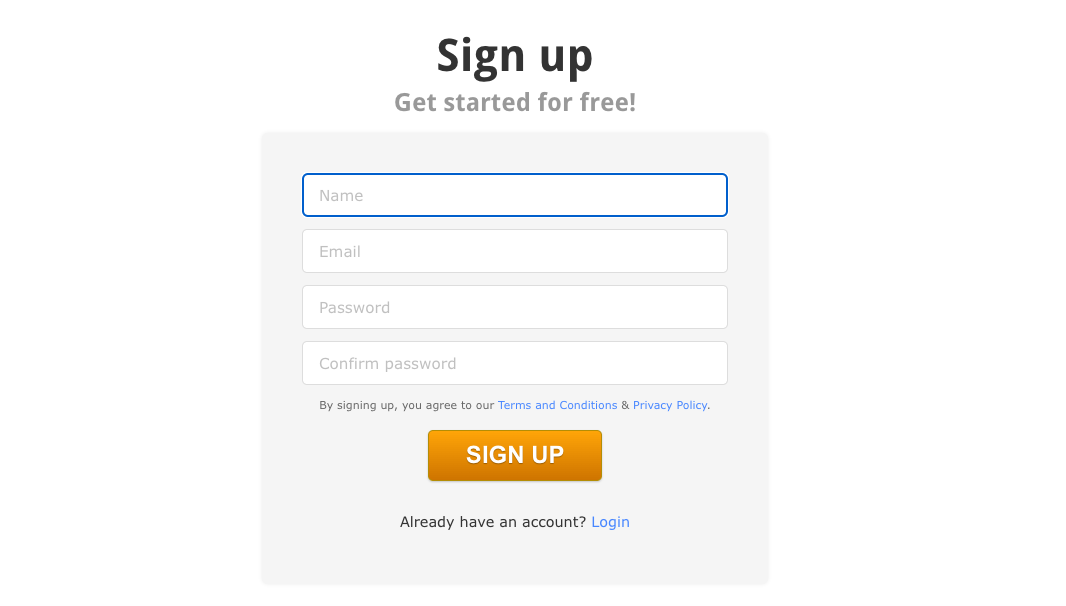Frequently Asked Questions
It's okay. From time to time, we all have questions.
-
How can I create a form?
Creating a form on Kontactr is a breeze, designed to be user-friendly and accessible for everyone, regardless of technical expertise.
Let us walk you through the simple steps.
1. Sign up and Log in
Visit the Kontactr website and sign up for an account.
You will receive an activation link into your mail box.
Once you're registered, log in to access the form creation features.
2. Start a New Form
After logging in, you'll be greeted by the Kontactr dashboard.
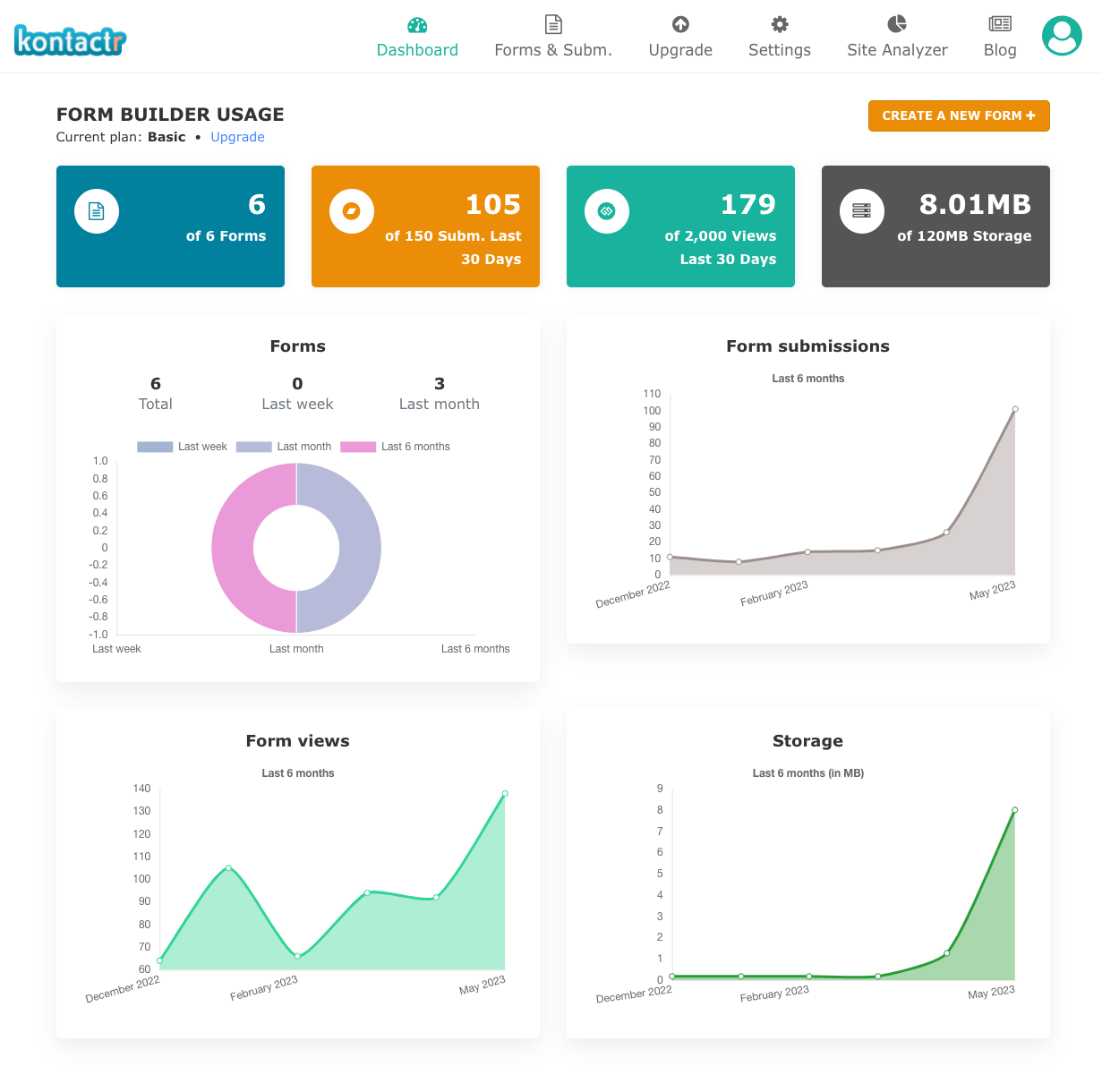
Look for the option to start a new form or create a new project. Click on it to initiate the form creation process.
3. Choose a Template (Optional)
Kontactr offers a range of pre-designed templates to kickstart your form creation journey.
If you prefer to use a template, browse through the available options and select the one that aligns with your form's purpose and style.
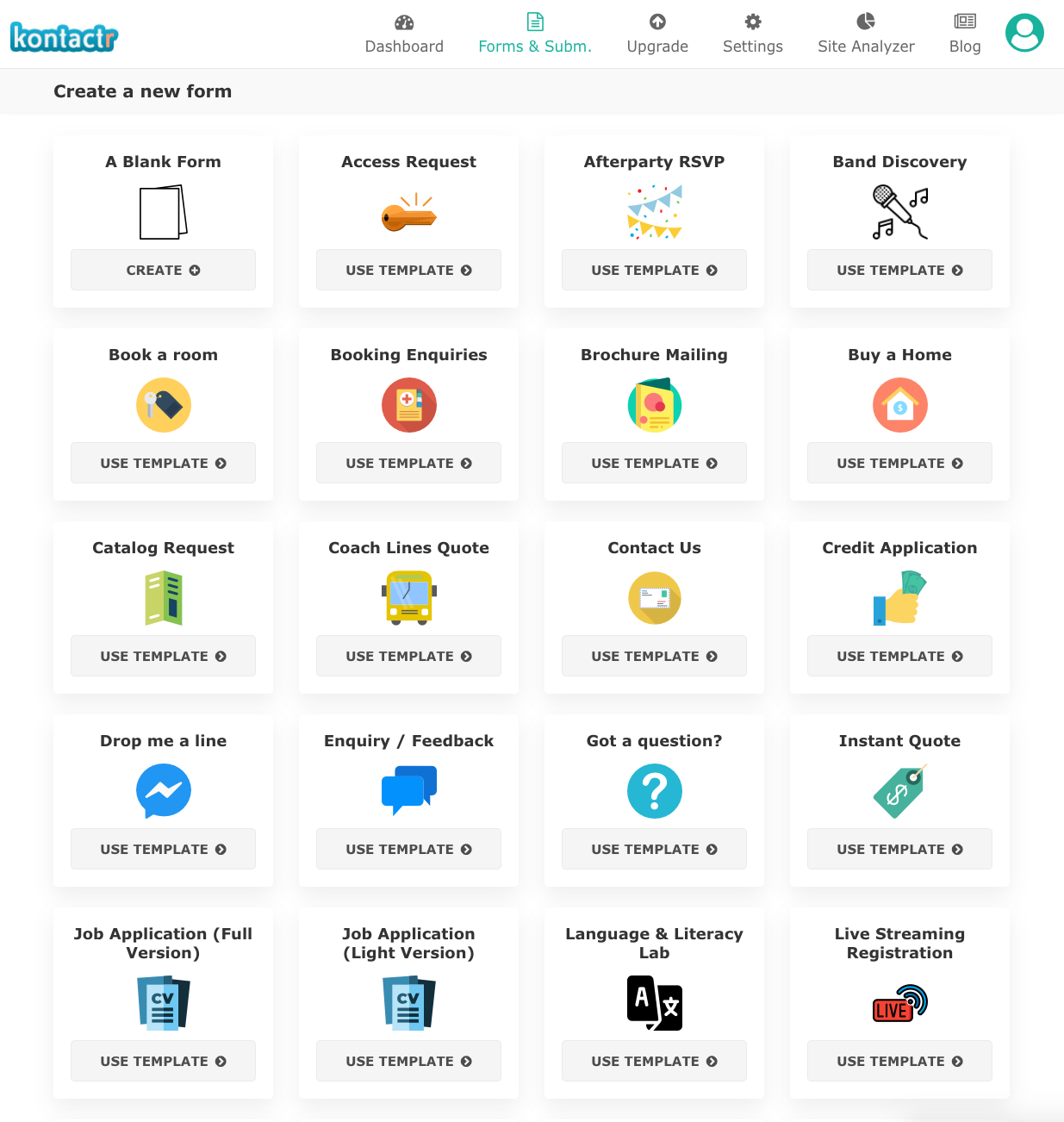
Templates can save you time and provide a solid foundation for customization, but you can also skip this step and build your form from scratch, by selecting the "Blank Form" option.
4. Add Form Fields
Once you're in the form editor, you can start adding form fields to your blank canvas.
Kontactr offers a wide variety of form fields to choose from, including text fields, checkboxes, radio buttons, dropdown menus, file upload fields, and more. Here is an accurate list of all the form fields you can use at your convenience.
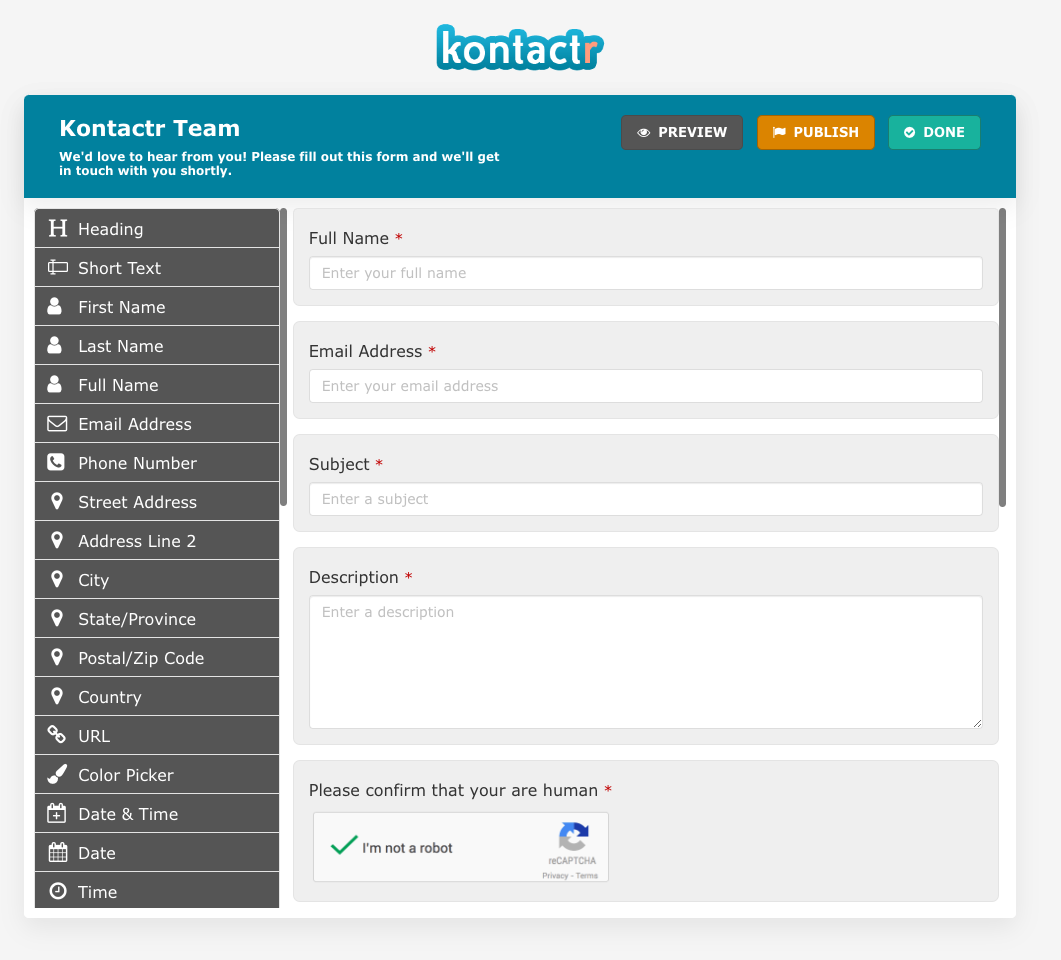
Drag and drop the desired form fields onto your canvas to define the structure and content of your form.
5. Customize Form Fields
With the form fields in place, you can now customize each field according to your specific requirements.
You can modify the field labels, add placeholder text, set field validation rules, and even apply conditional logic to show or hide certain fields based on respondents' answers.
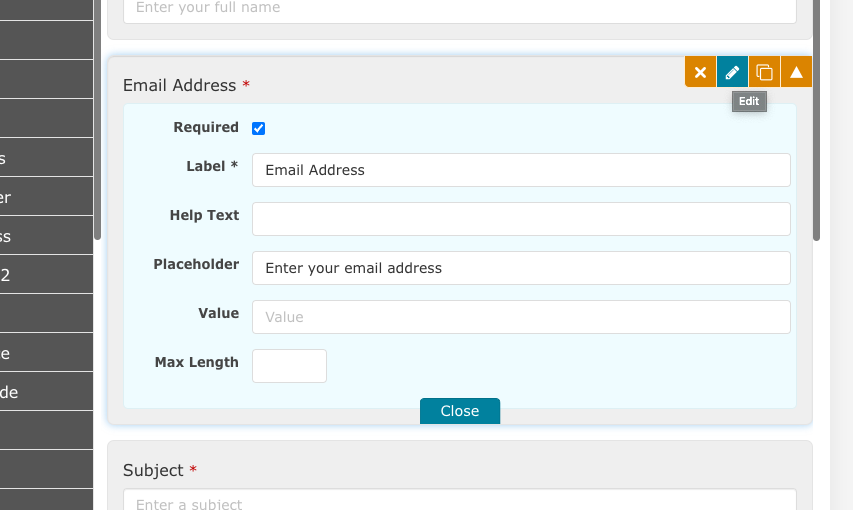
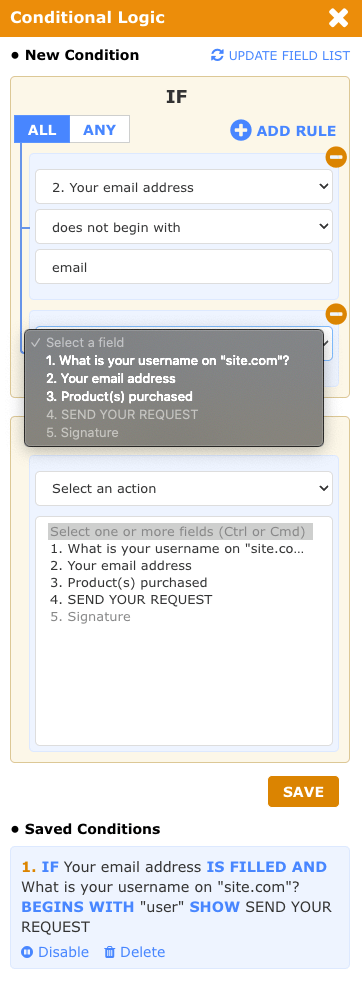
Kontactr provides an intuitive interface to make these customizations with ease.
6. Design and Branding
Kontactr allows you to personalize the look and feel of your form to match your brand or personal style.
You can choose color schemes, apply custom fonts, and even add your company logo to create a cohesive and professional appearance.
Additionally, you can enhance the visual appeal by incorporating captivating background images or colors.
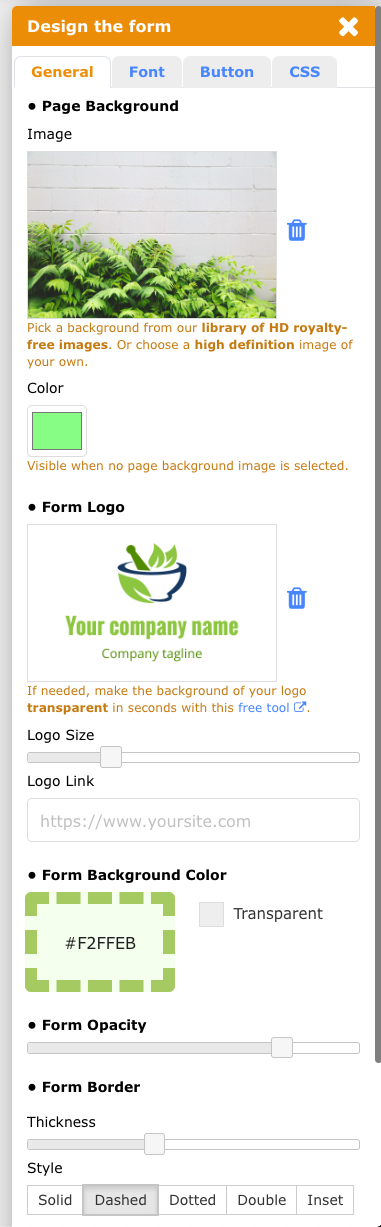
7. Configure Form Settings
Once you're satisfied with the form layout and design, it's time to configure the form settings.
You can define the form's title, add a description or instructions for respondents, set up email notifications to receive form responses, and specify any redirection URLs after form submission.
Kontactr provides flexible options to tailor these settings according to your preferences.
8. Publish and Share
After finalizing all the form details, it's time to make your form live.
Kontactr offers multiple publishing options, including embedding the form directly into your website, sharing the form's URL via email or social media platforms, or show your form on your website via a popup modal window.
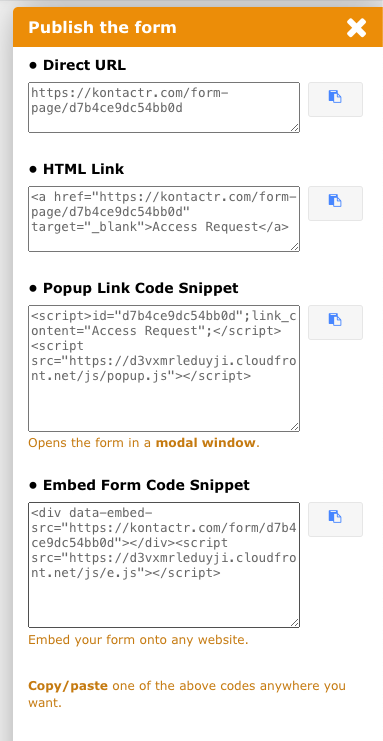
Choose the method that suits your needs and start sharing your form with the world.
9. Monitor and Analyze Responses
As your form starts receiving responses, Kontactr provides built-in analytics and reporting features to help you track and analyze the data.
You can view response statistics, generate visual reports, and export the data for further analysis or integration with other tools.
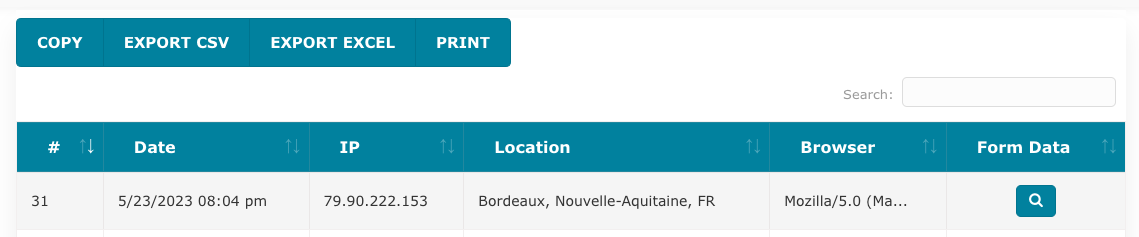
10. Iterate and Improve
Form creation is an iterative process.
Kontactr allows you to make changes and updates to your form at any time, even after it has been published.
Continuously monitor the form's performance, gather feedback from respondents, and refine your form based on the insights you gather.
With Kontactr's user-friendly interface, customization options, and seamless integration capabilities, creating a form becomes an enjoyable and straightforward experience.
Whether you're a novice or an experienced form builder, Kontactr provides the tools you need to bring your form ideas to life and collect valuable information from your audience.
Other Forms questions
Does Kontactr provide form templates?
What type of forms can I create with Kontactr?
Create a free survey with Kontactr
Create a free contact form with Kontactr
Create a free registration form with Kontactr
Create a free event form with Kontactr
Create a free donation form with Kontactr
Create a free order form with Kontactr
Create a free lead form with Kontactr
Create a free poll with Kontactr
Create a free quiz with Kontactr
Can Kontactr forms accept payments?
Is a Kontactr form design customizable?
Can I edit the CSS of my Kontactr form?
Are Kontactr forms mobile-ready / responsive?
How can I hide a Kontactr form title?
Can users upload files from my forms?
Do you provide quality form background images?
What is form branching and conditional logic?
How can I collect signatures and initials on my form?
What are all the types of fields I can add to my form?

It's free!