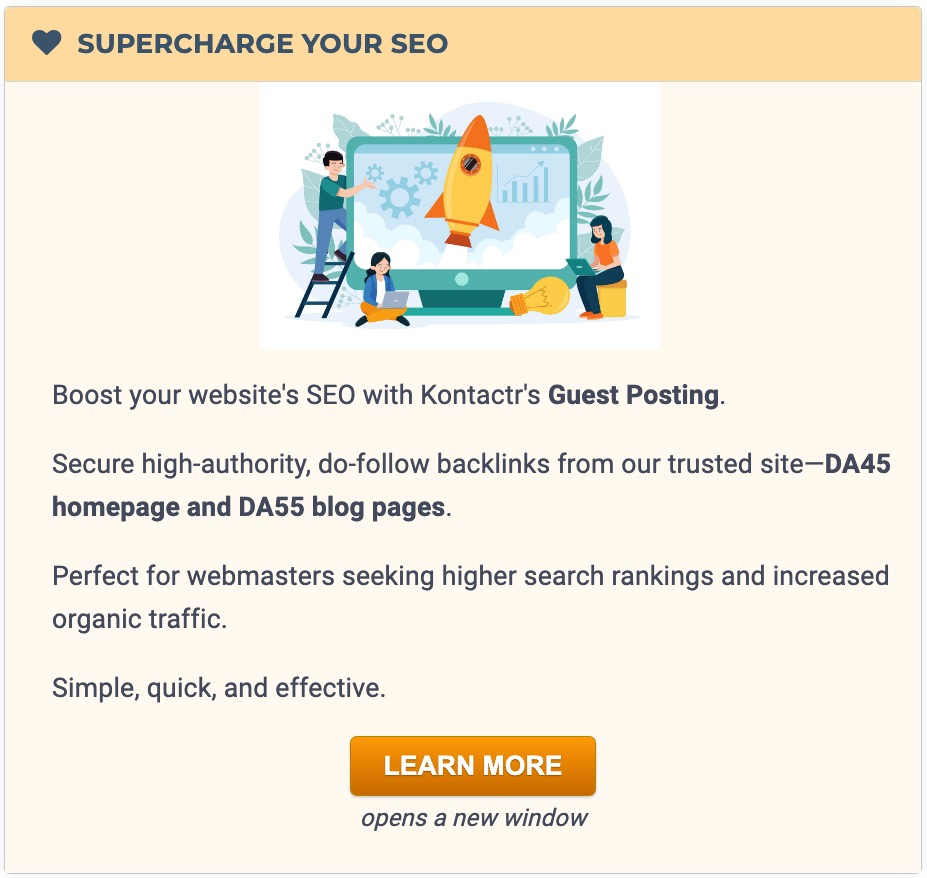TRY OUR FREE ONLINE FORM BUILDER
Pick a template below (opens a new window)
Pick a template below (opens a new window)
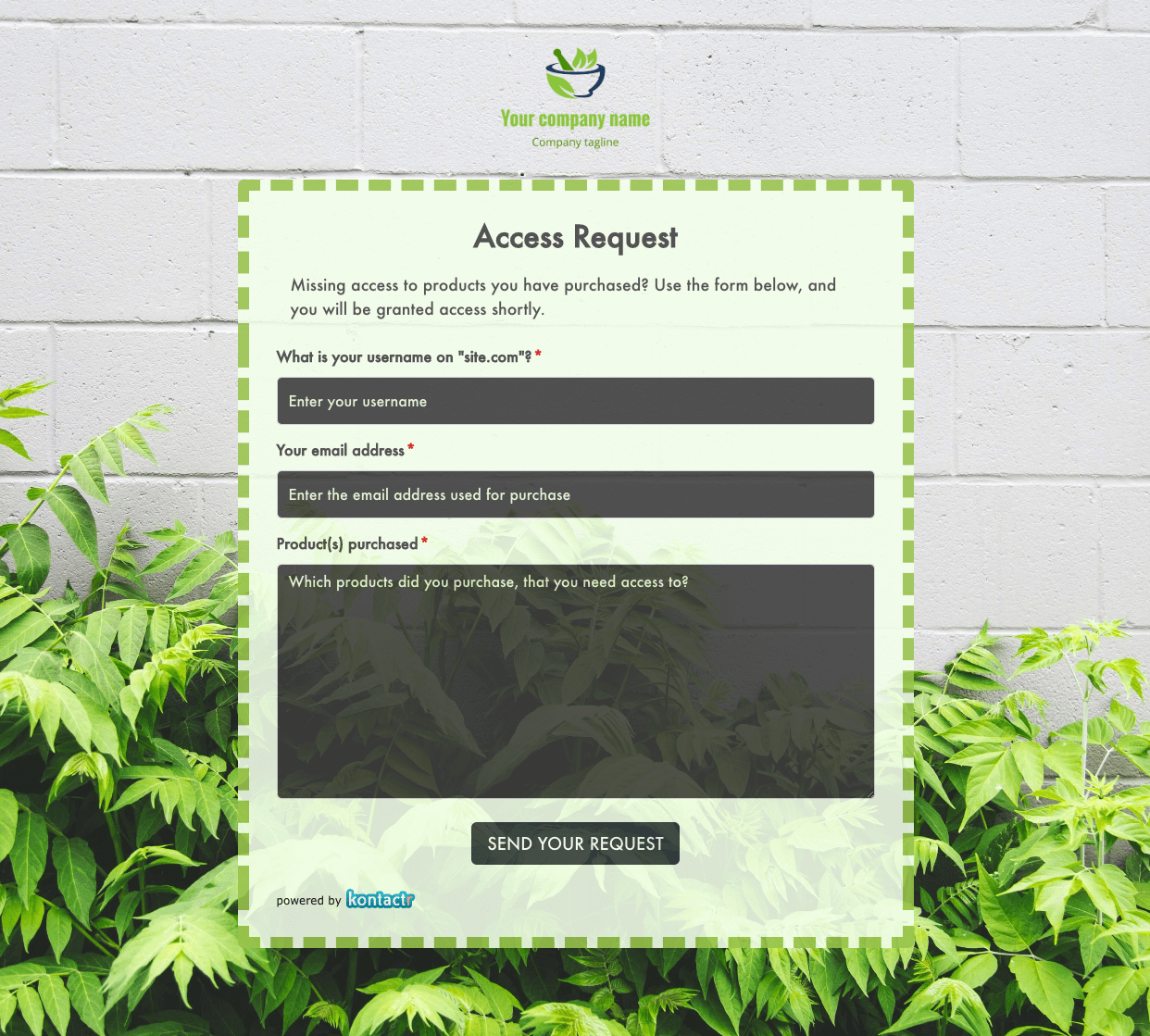 Access Request Form
Access Request Form
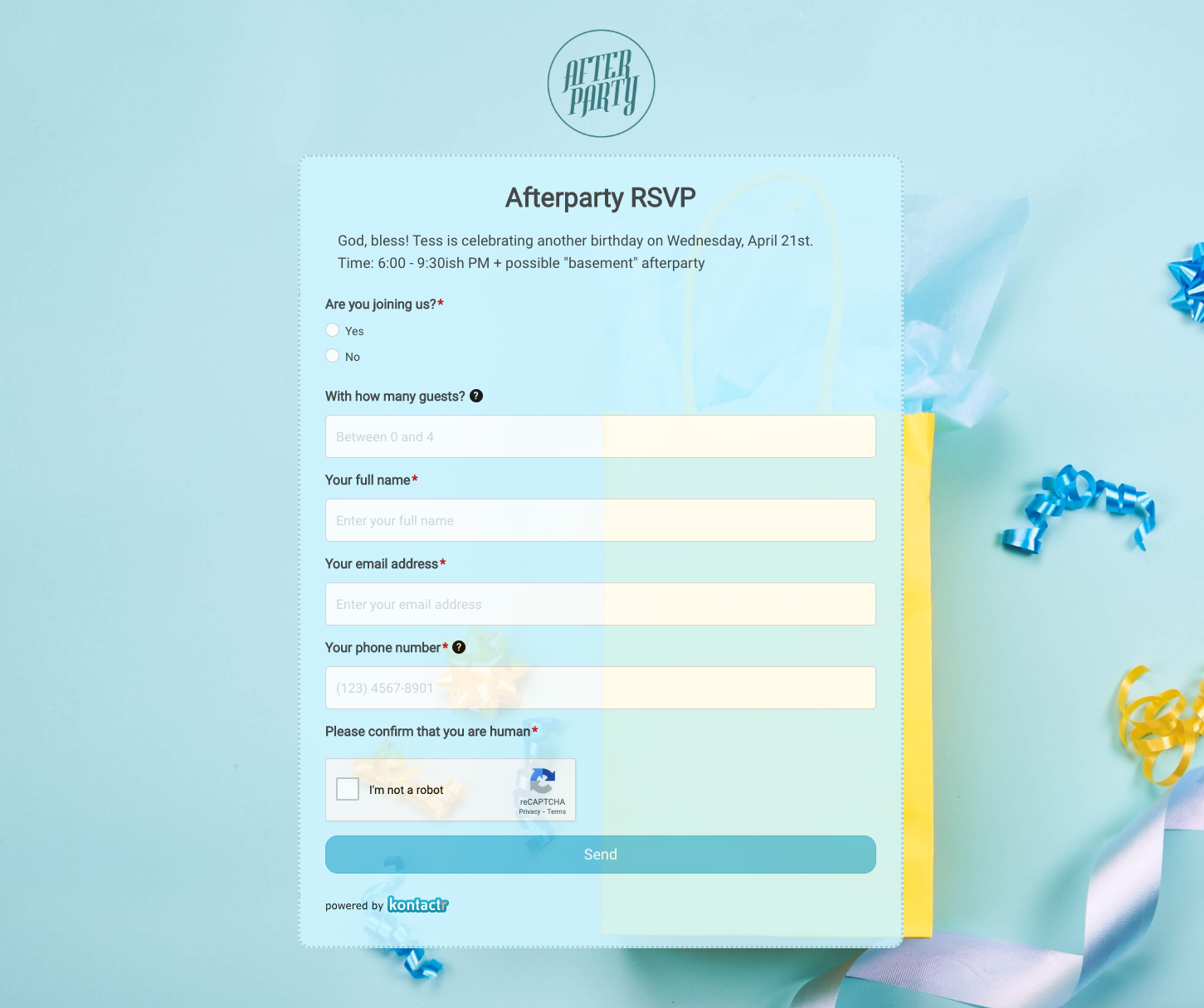 Afterparty RSVP Form
Afterparty RSVP Form
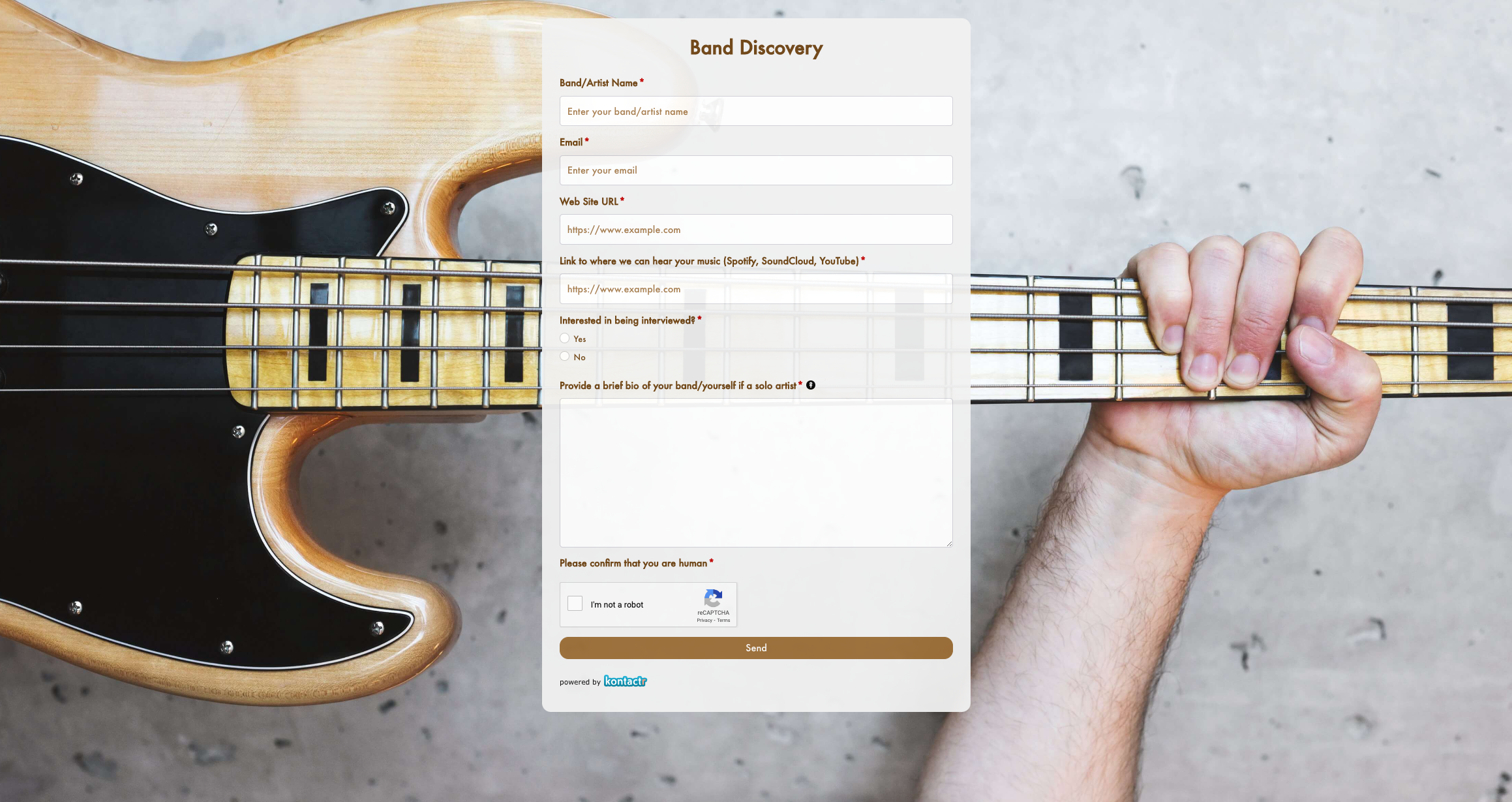 Band Discovery Form
Band Discovery Form
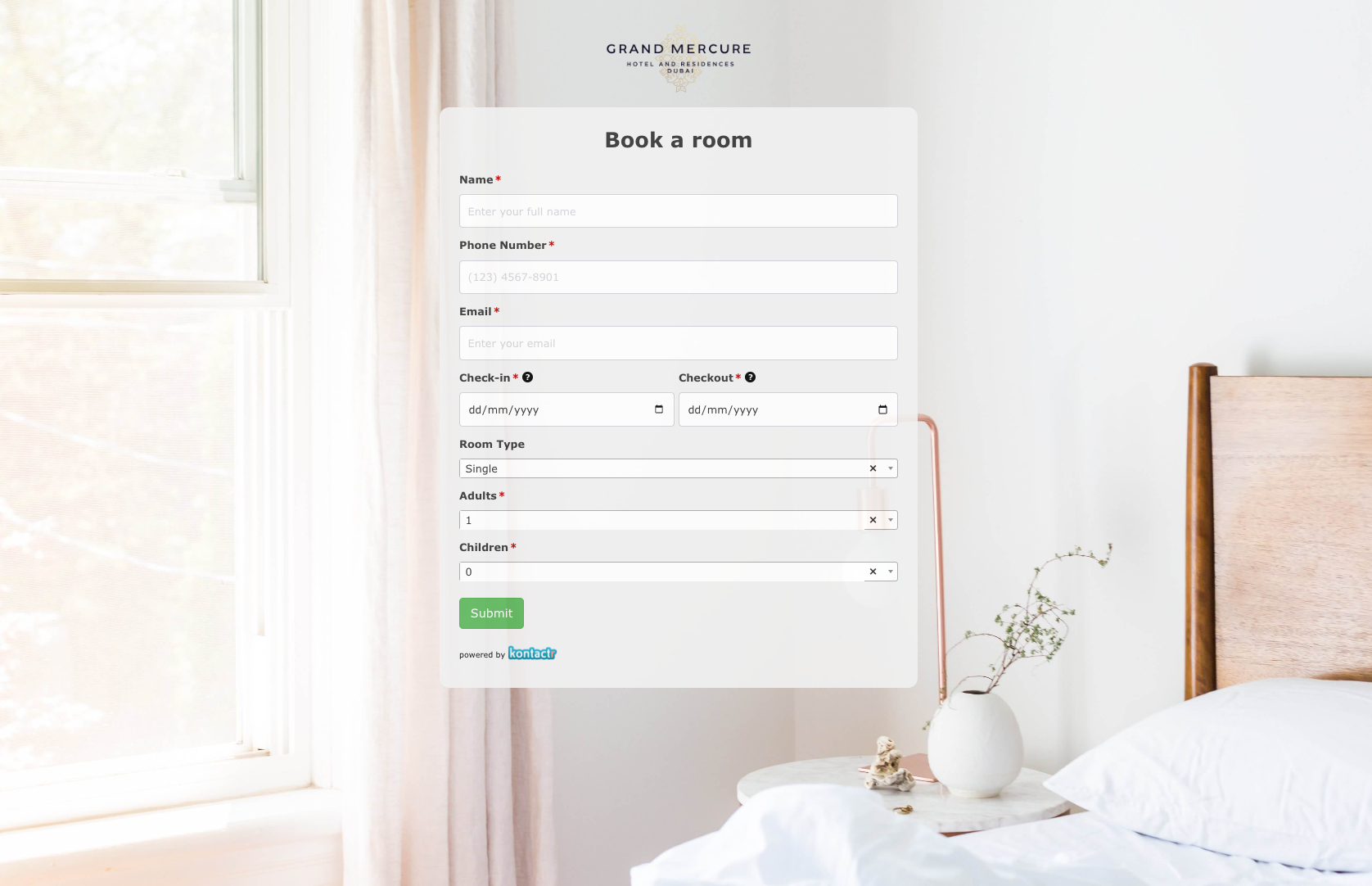 Book a room Form
Book a room Form
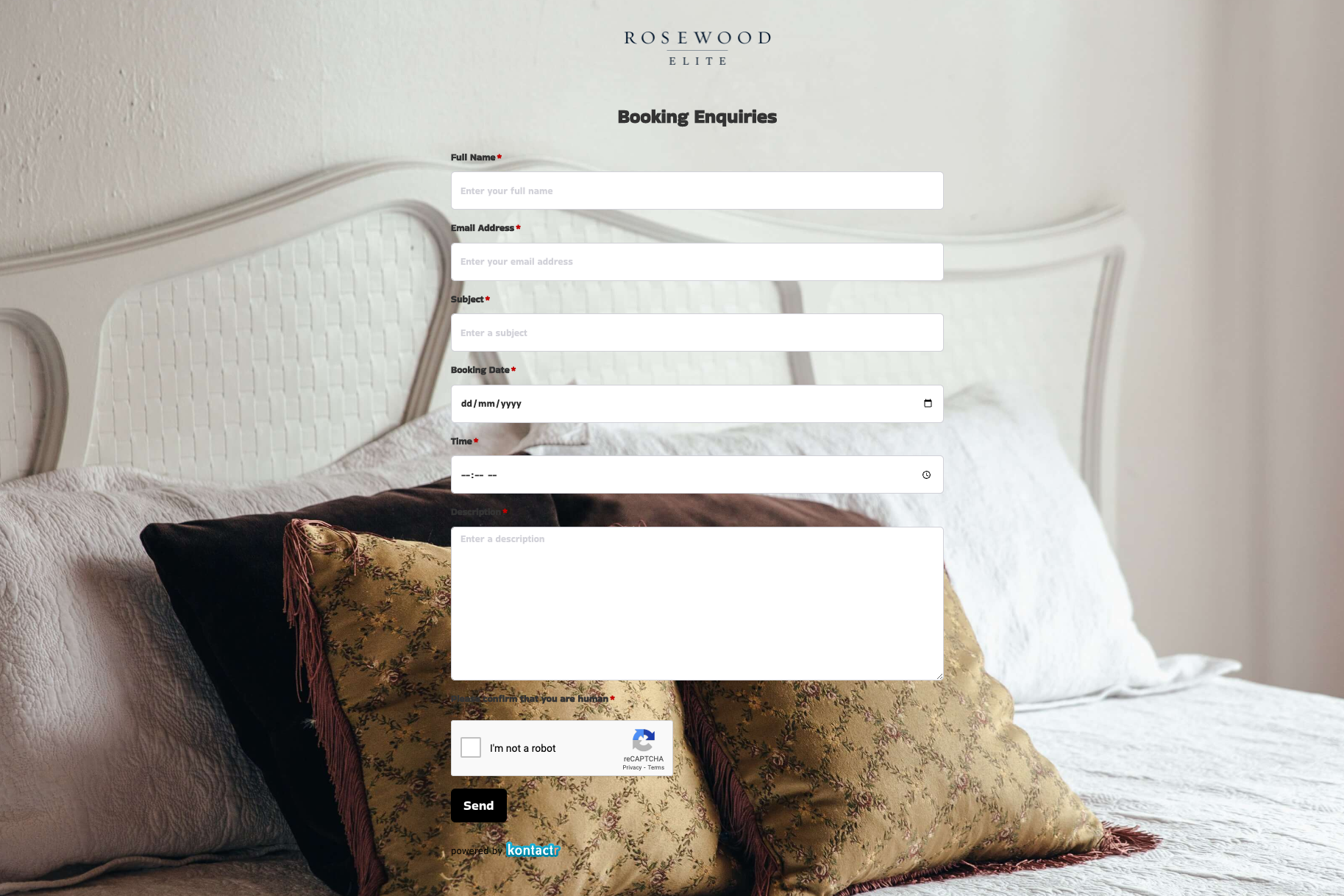 Booking Enquiries Form
Booking Enquiries Form
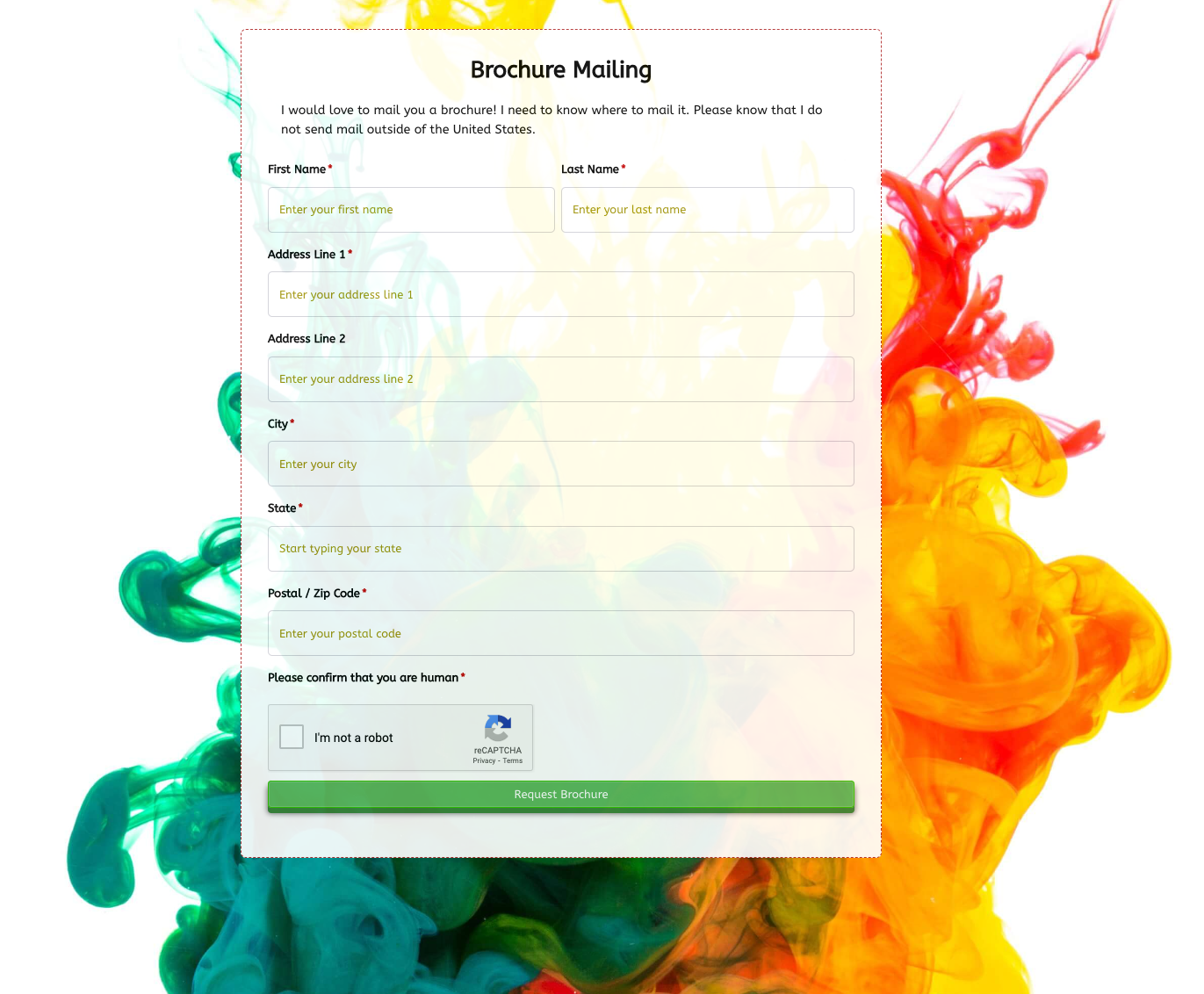 Brochure Mailing Form
Brochure Mailing Form
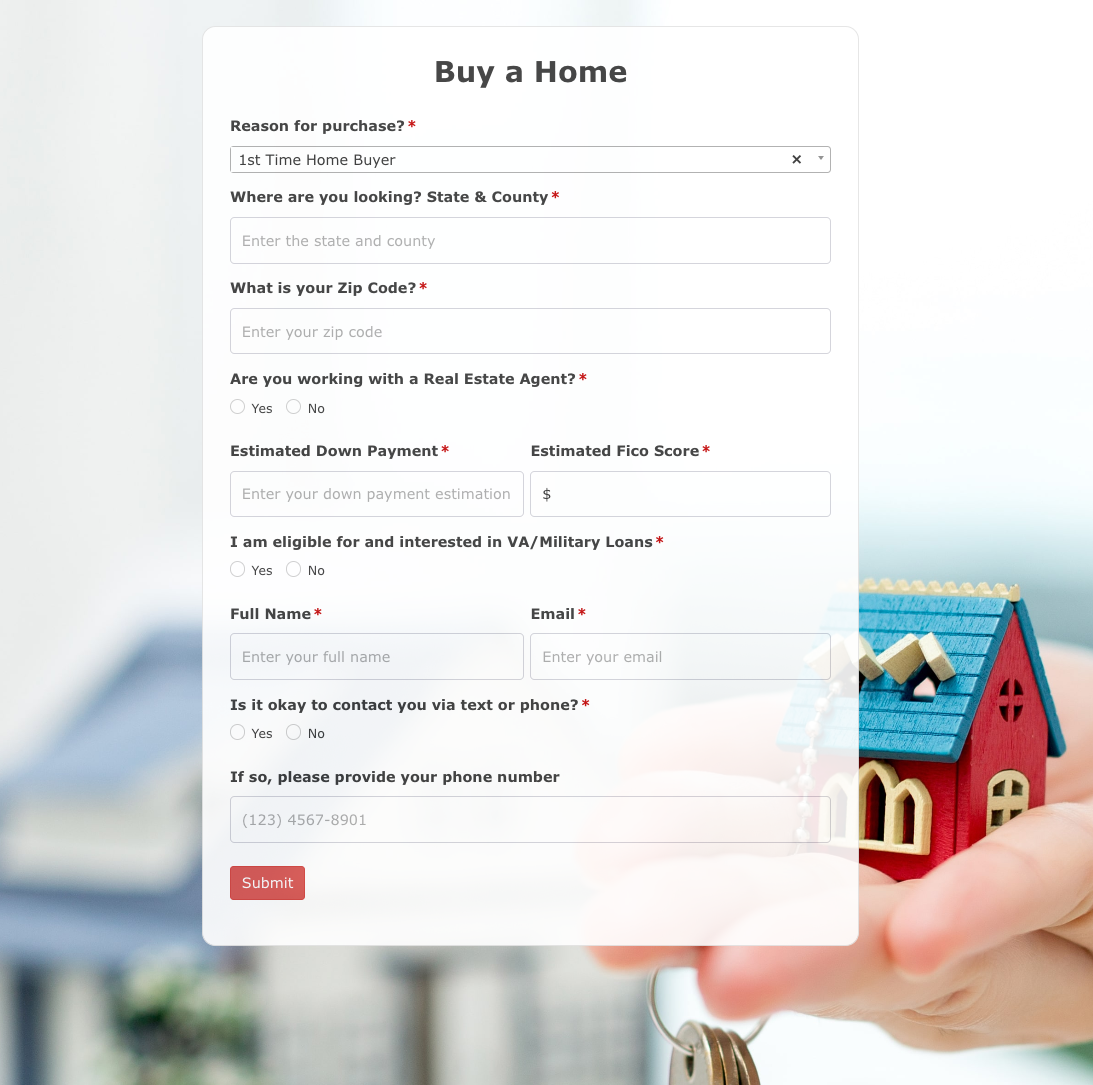 Buy a Home Form
Buy a Home Form
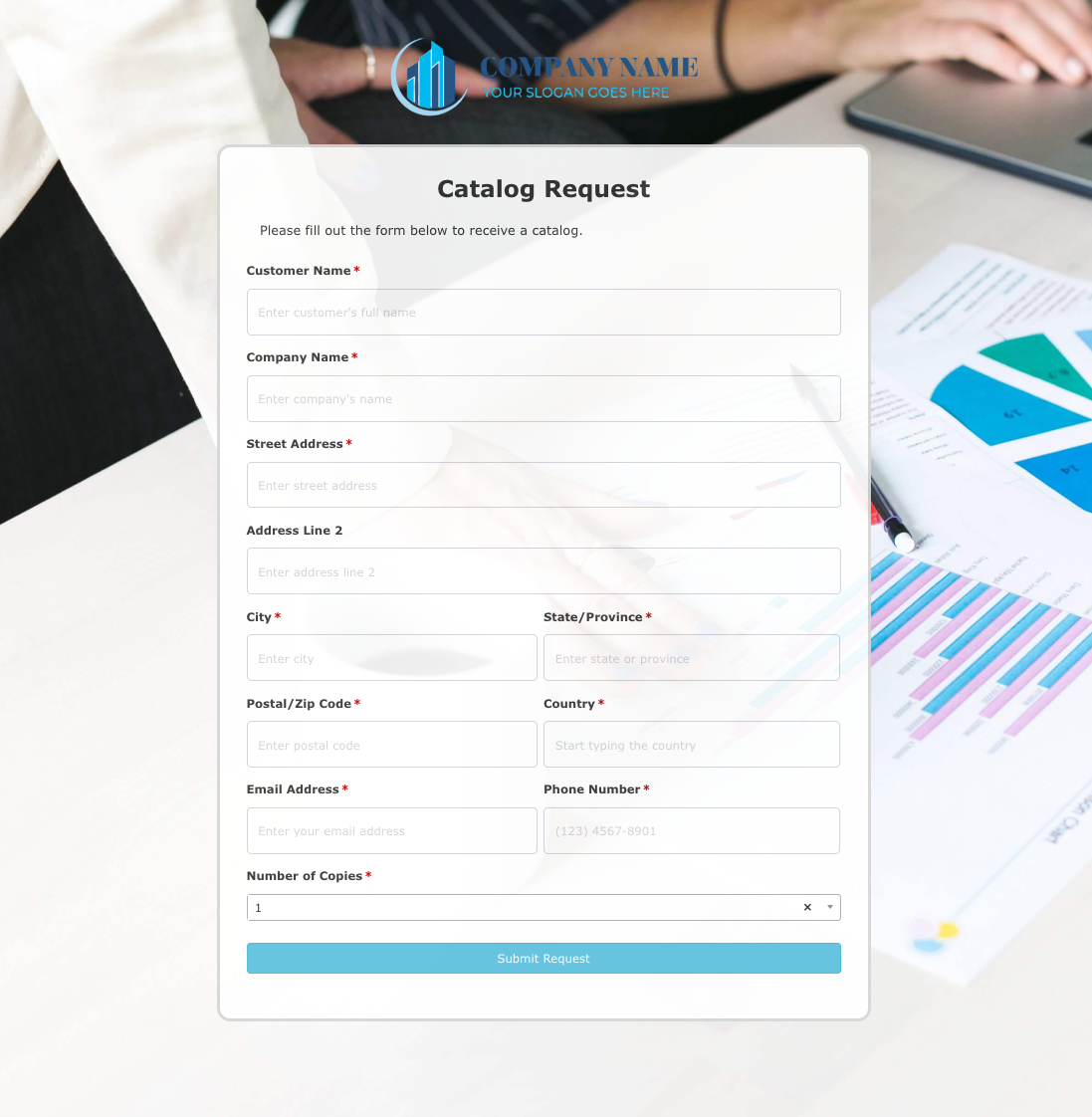 Catalog Request Form
Catalog Request Form
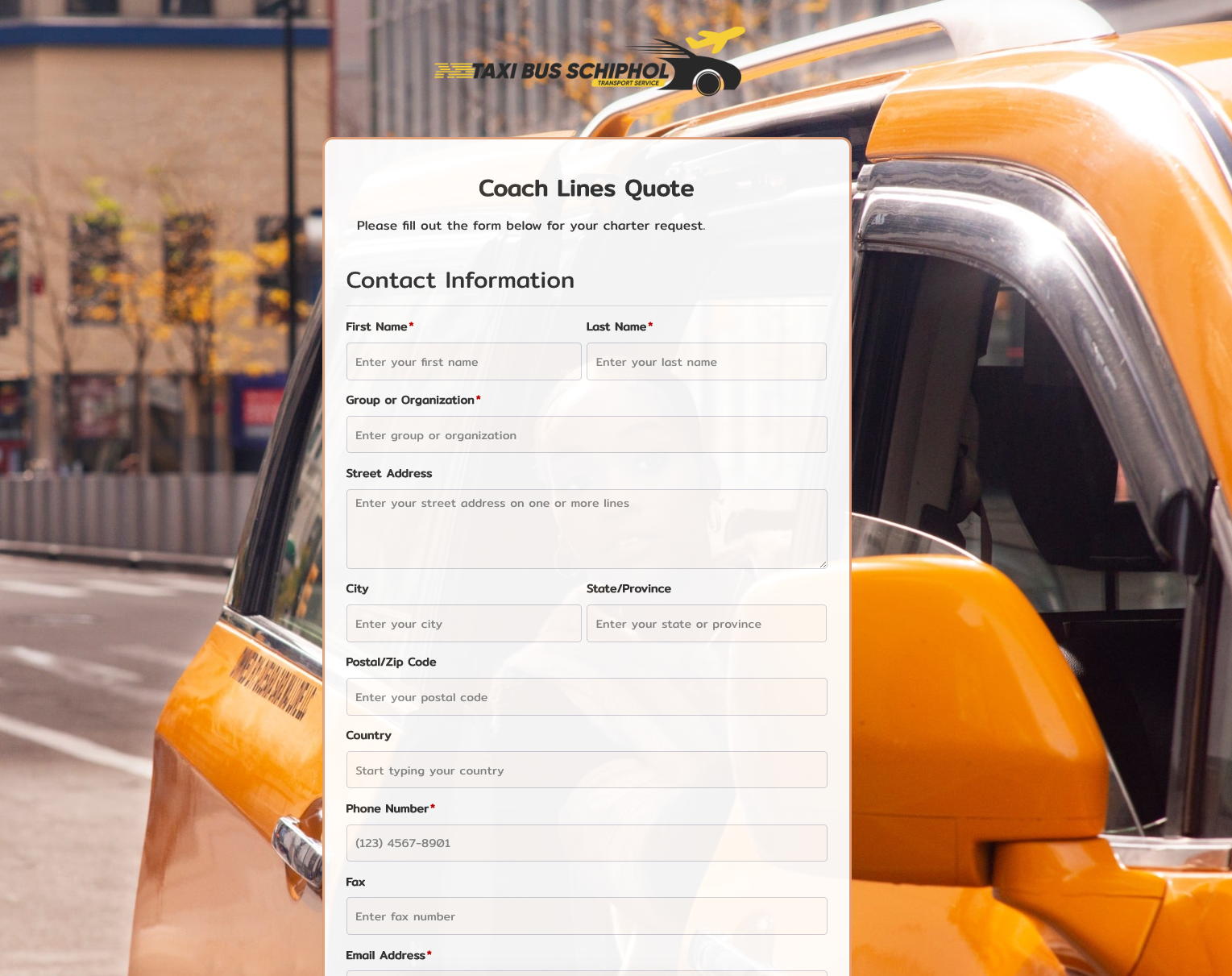 Coach Lines Quote Form
Coach Lines Quote Form
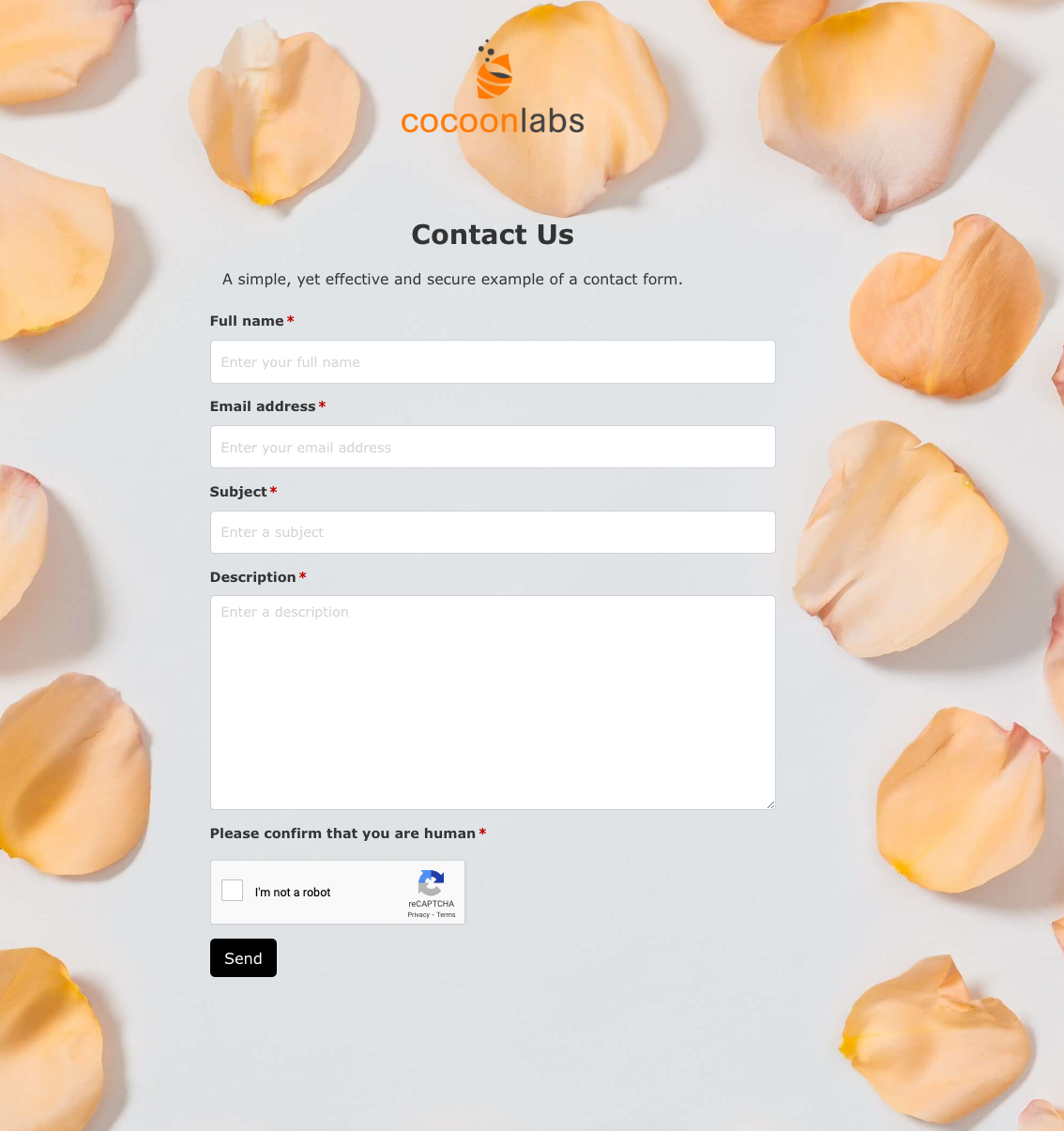 Contact Us Form
Contact Us Form
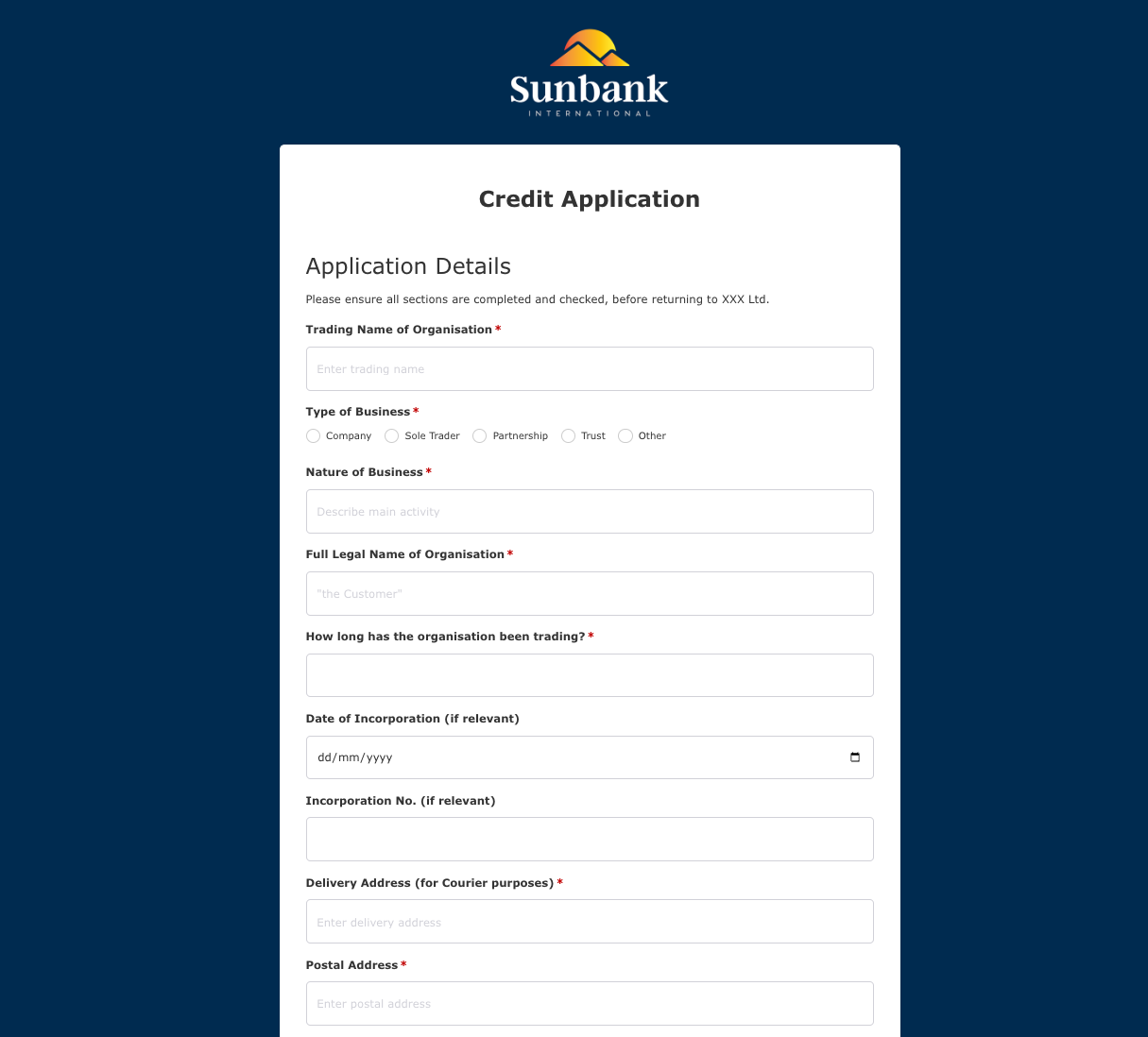 Credit Application Form
Credit Application Form
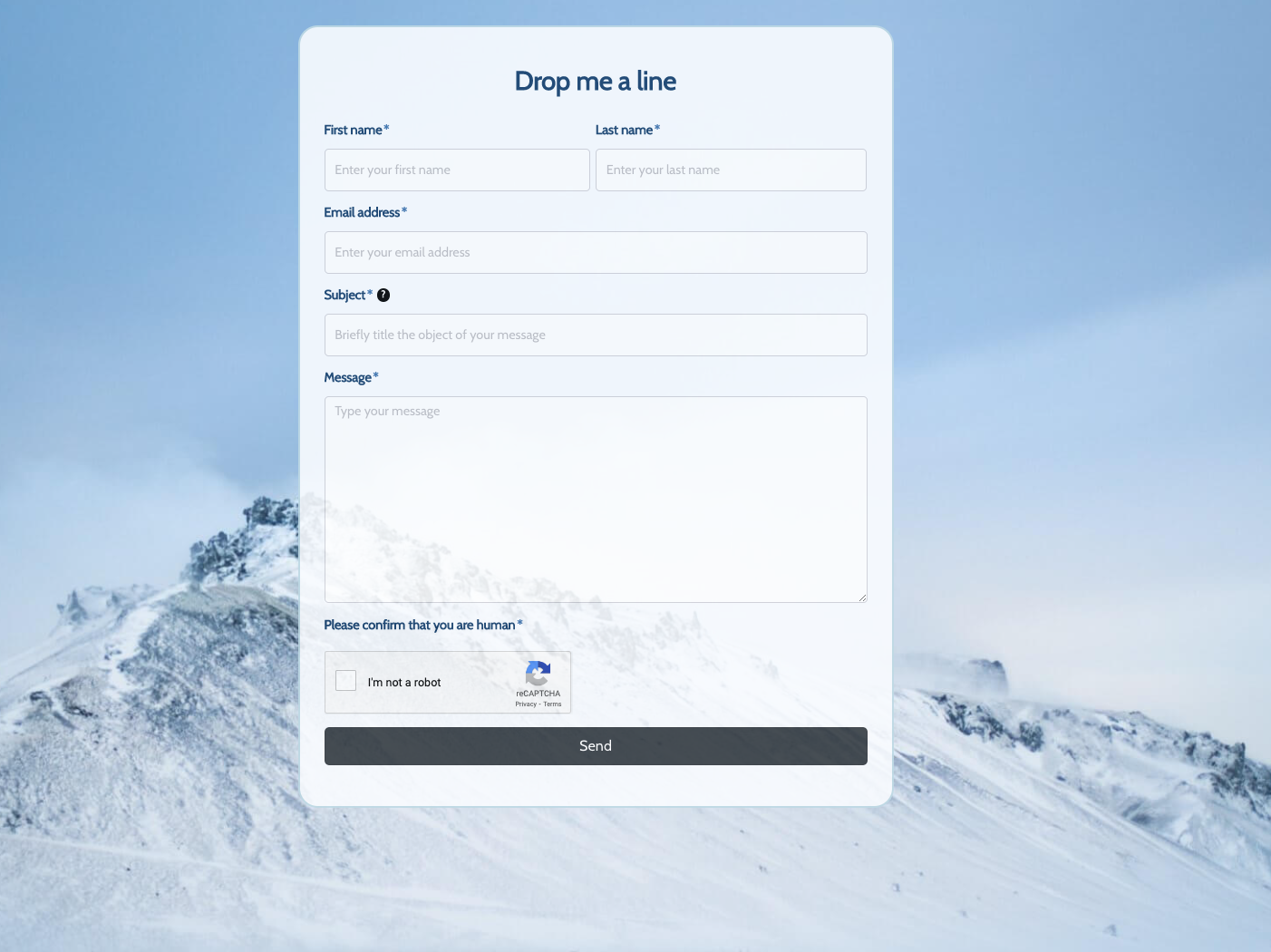 Drop me a line Form
Drop me a line Form
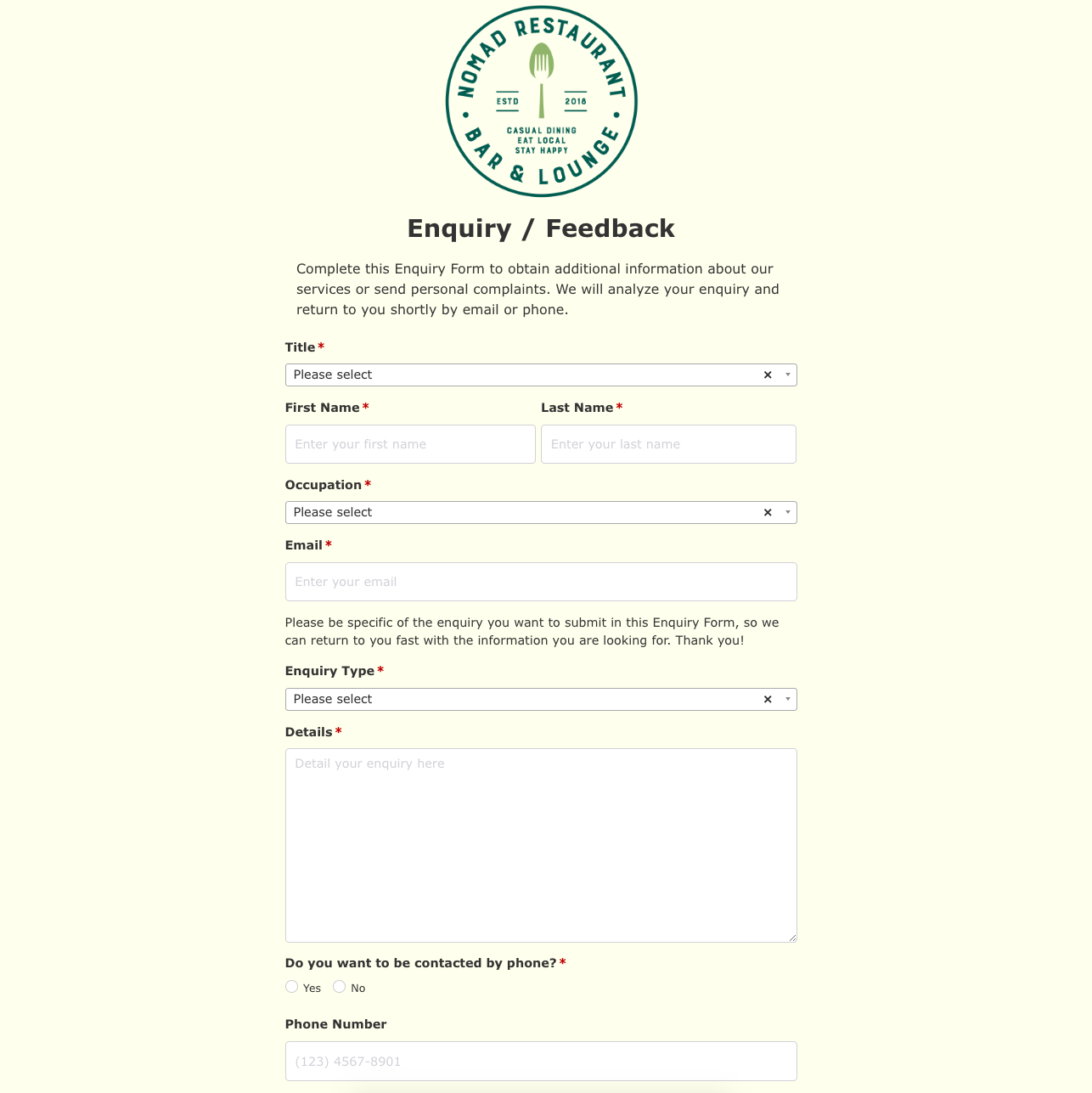 Enquiry / Feedback Form
Enquiry / Feedback Form
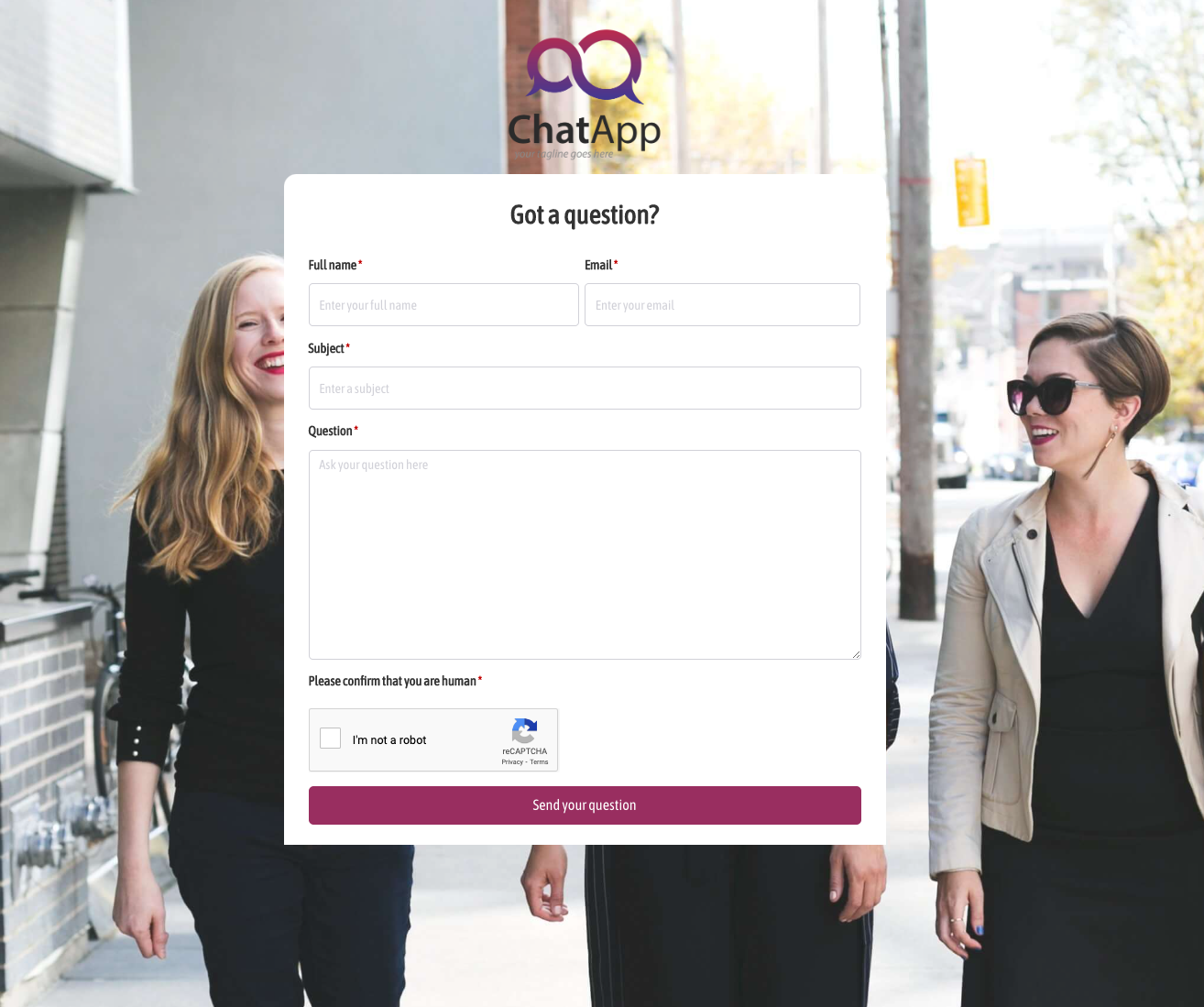 Got a question? Form
Got a question? Form
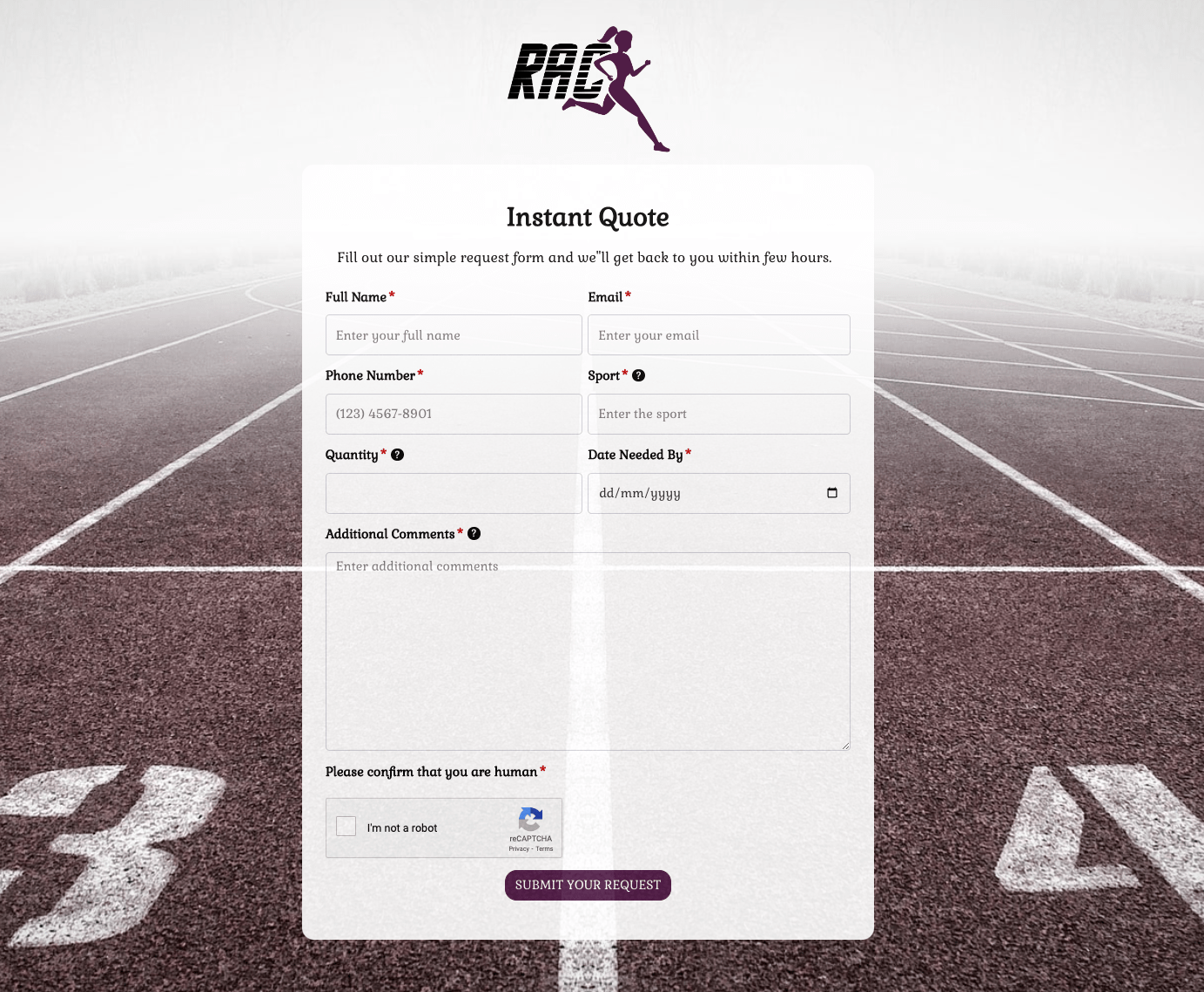 Instant Quote Form
Instant Quote Form
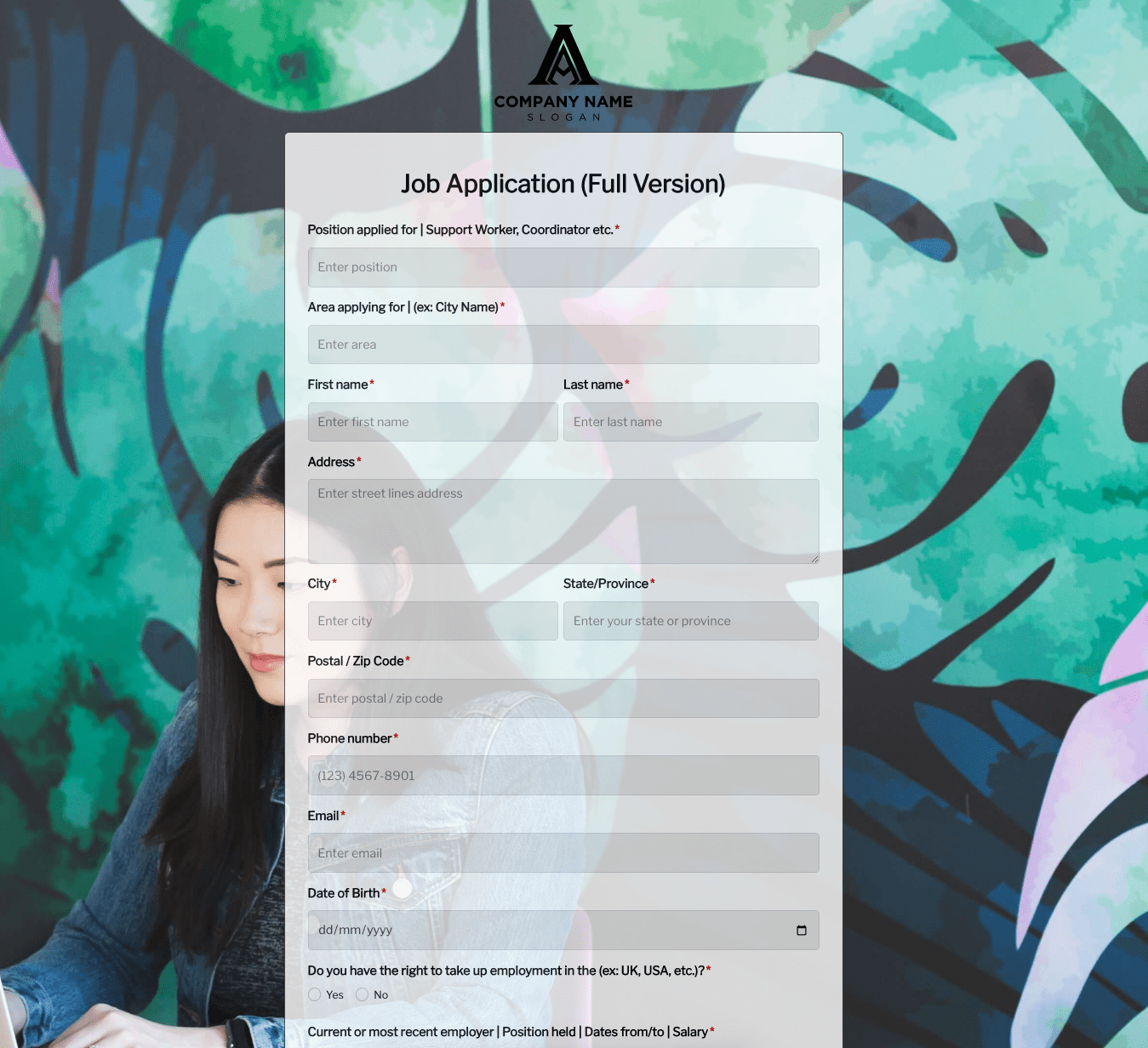 Job Application Form
Job Application Form
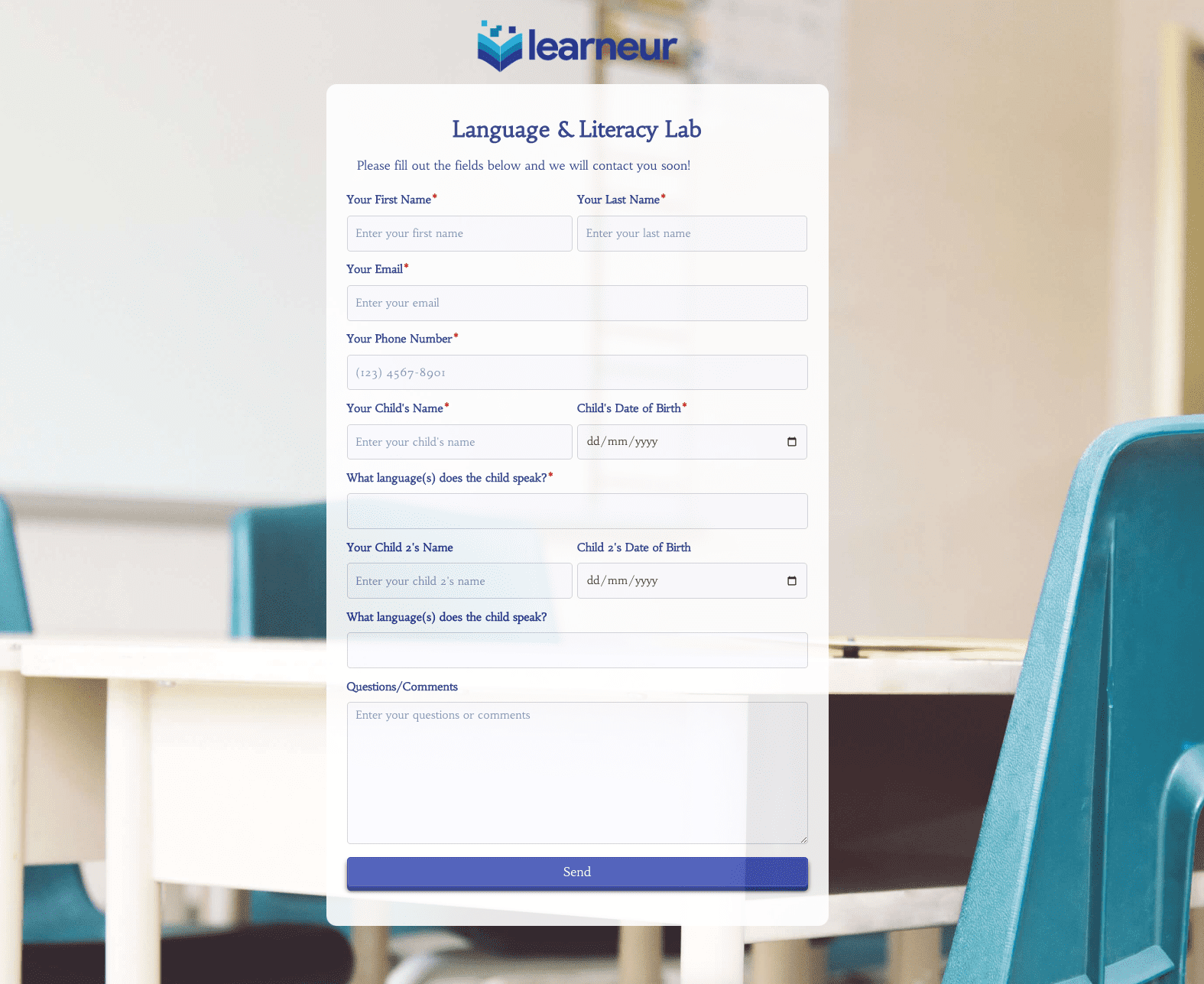 Language & Literacy Lab Form
Language & Literacy Lab Form
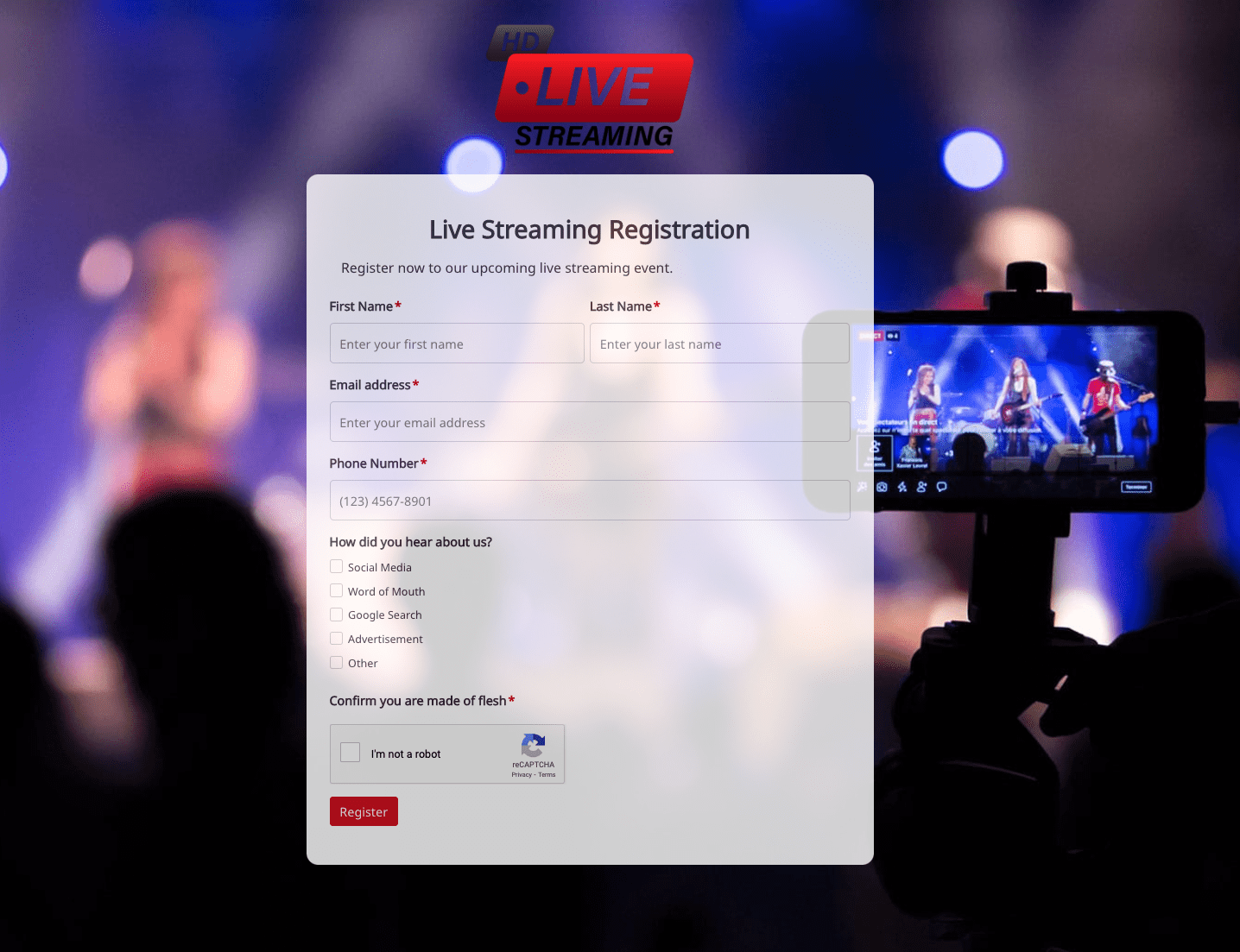 Live Streaming Registration Form
Live Streaming Registration Form
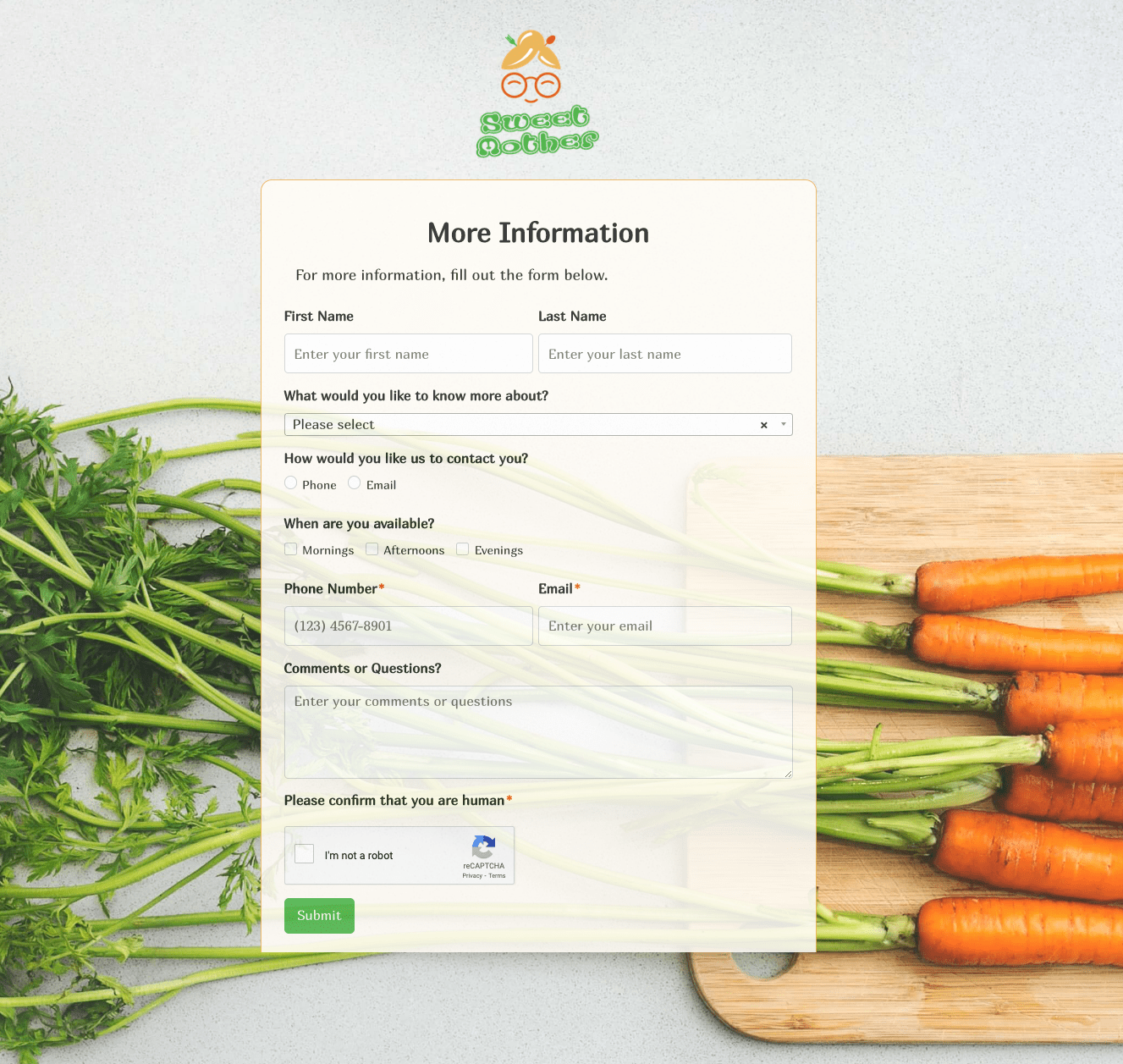 More Information Form
More Information Form
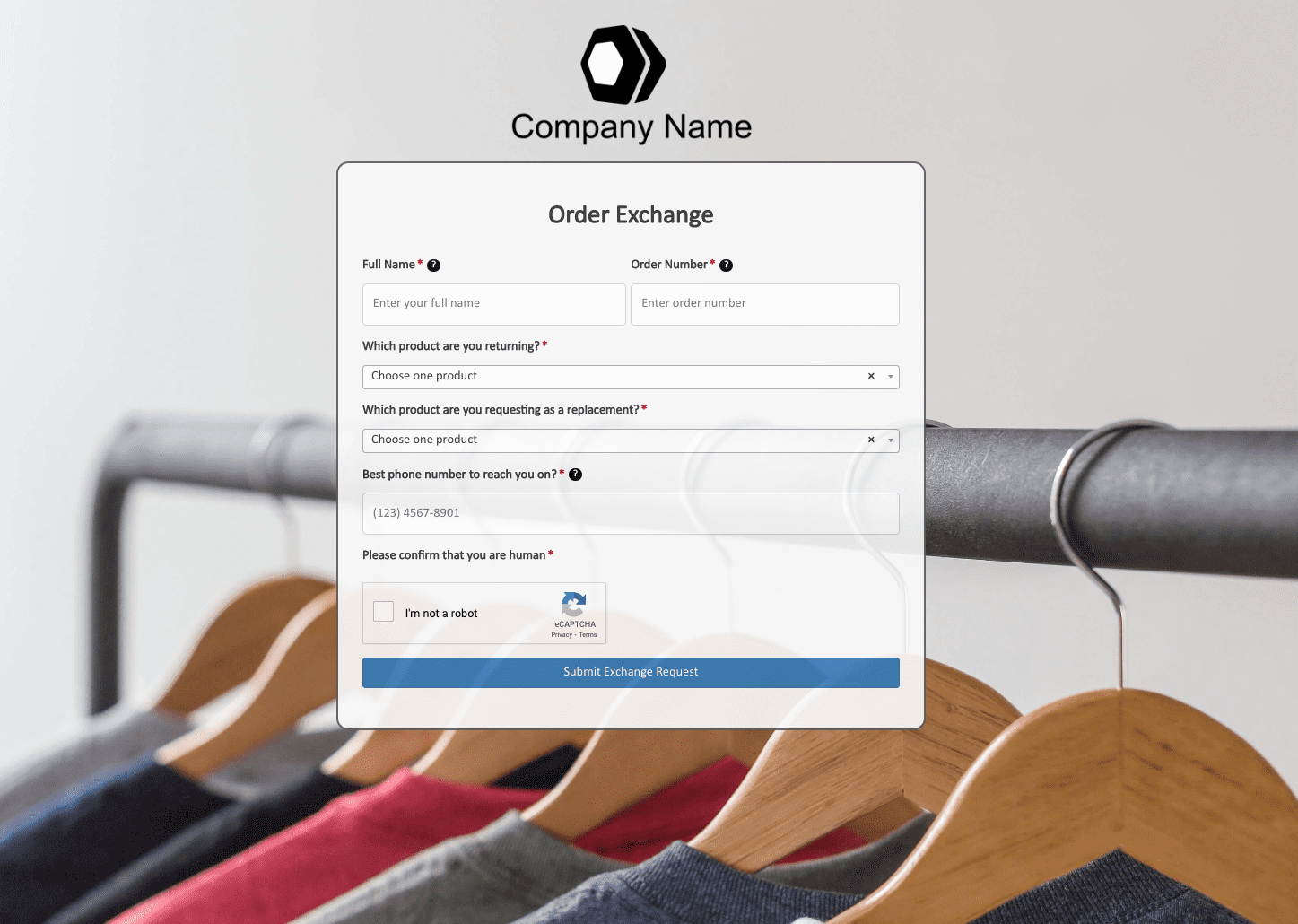 Order Exchange Form
Order Exchange Form
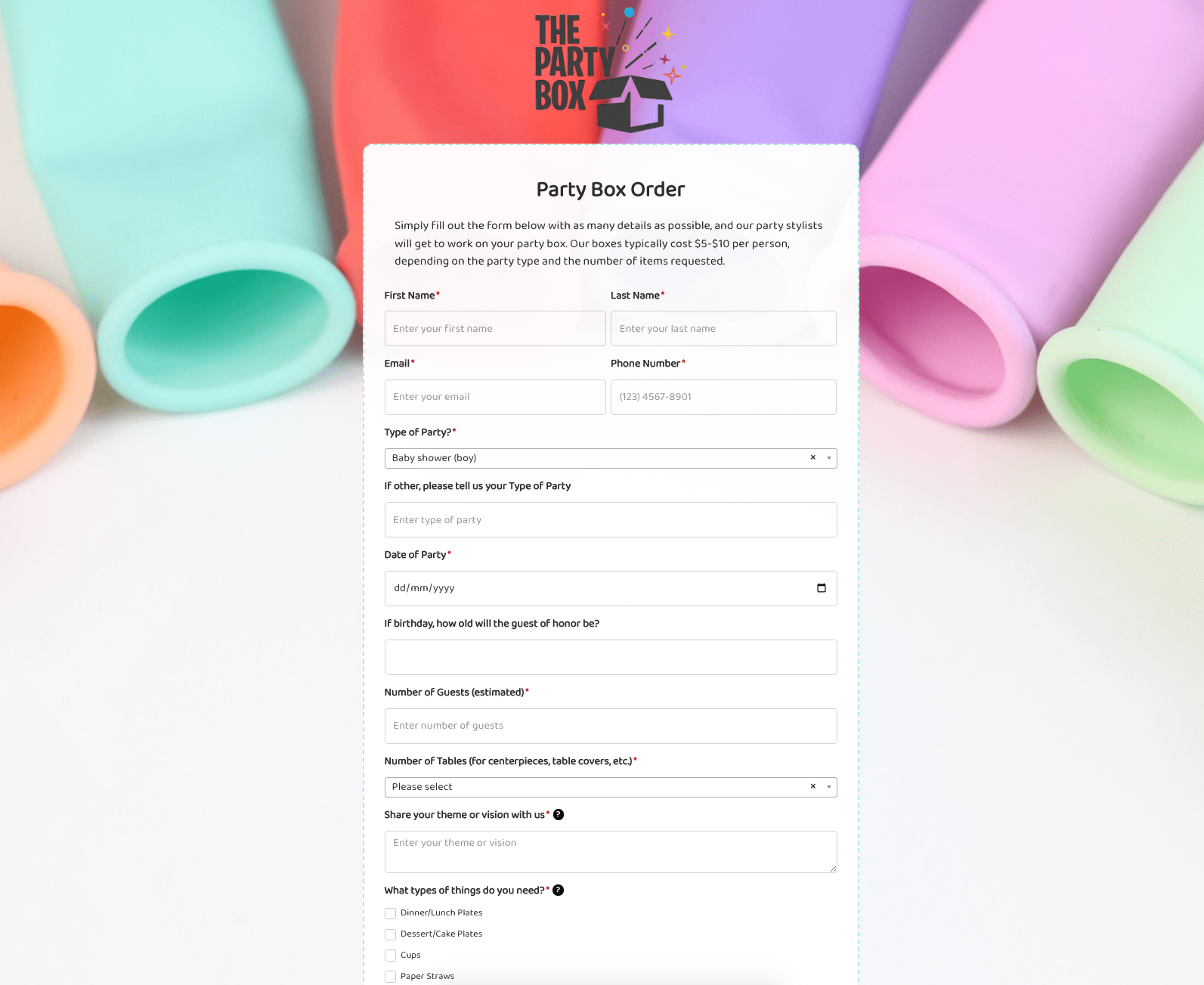 Party Box Order Form
Party Box Order Form
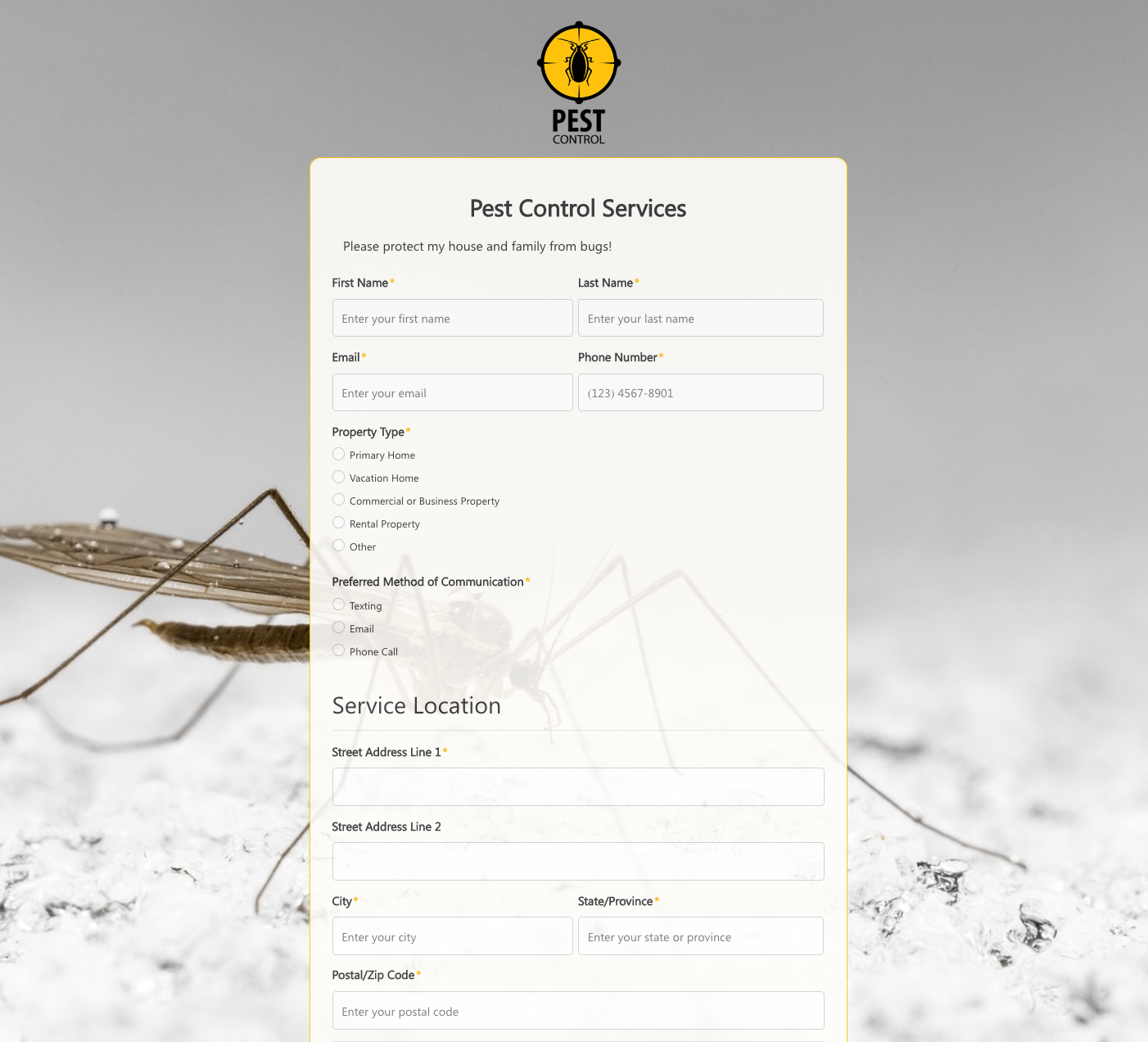 Pest Control Services Form
Pest Control Services Form
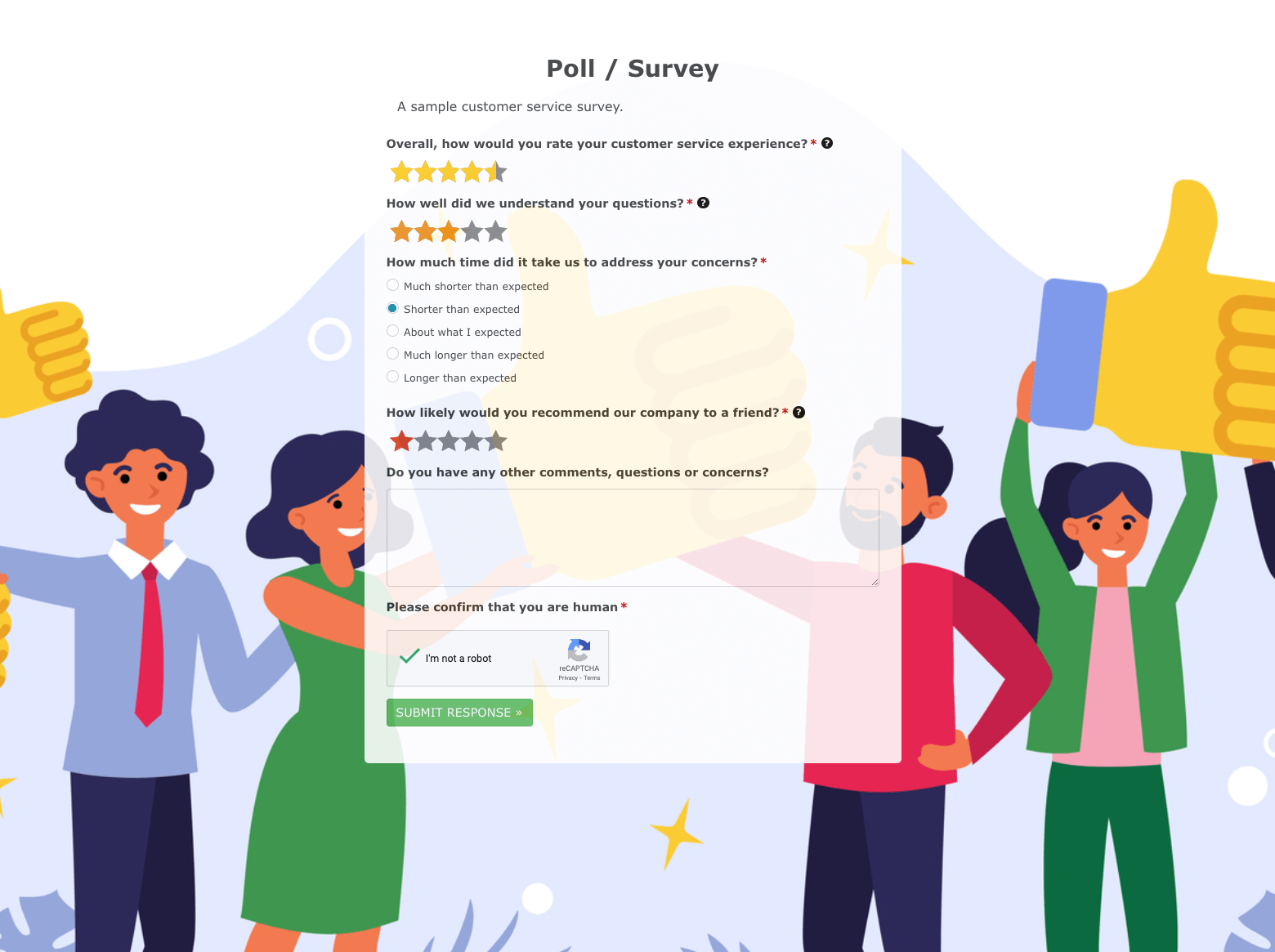 Poll / Survey Form
Poll / Survey Form
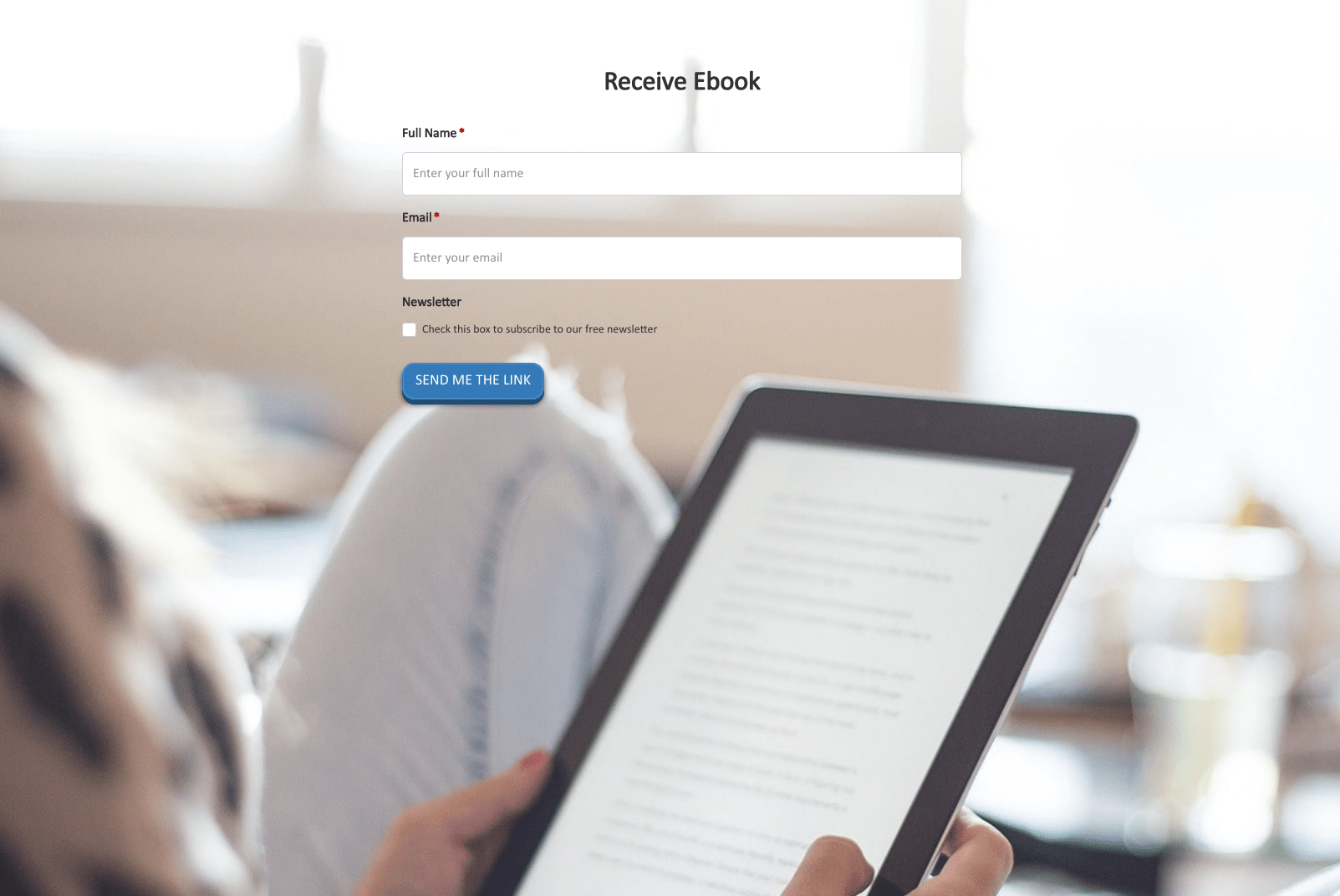 Receive Ebook Form
Receive Ebook Form
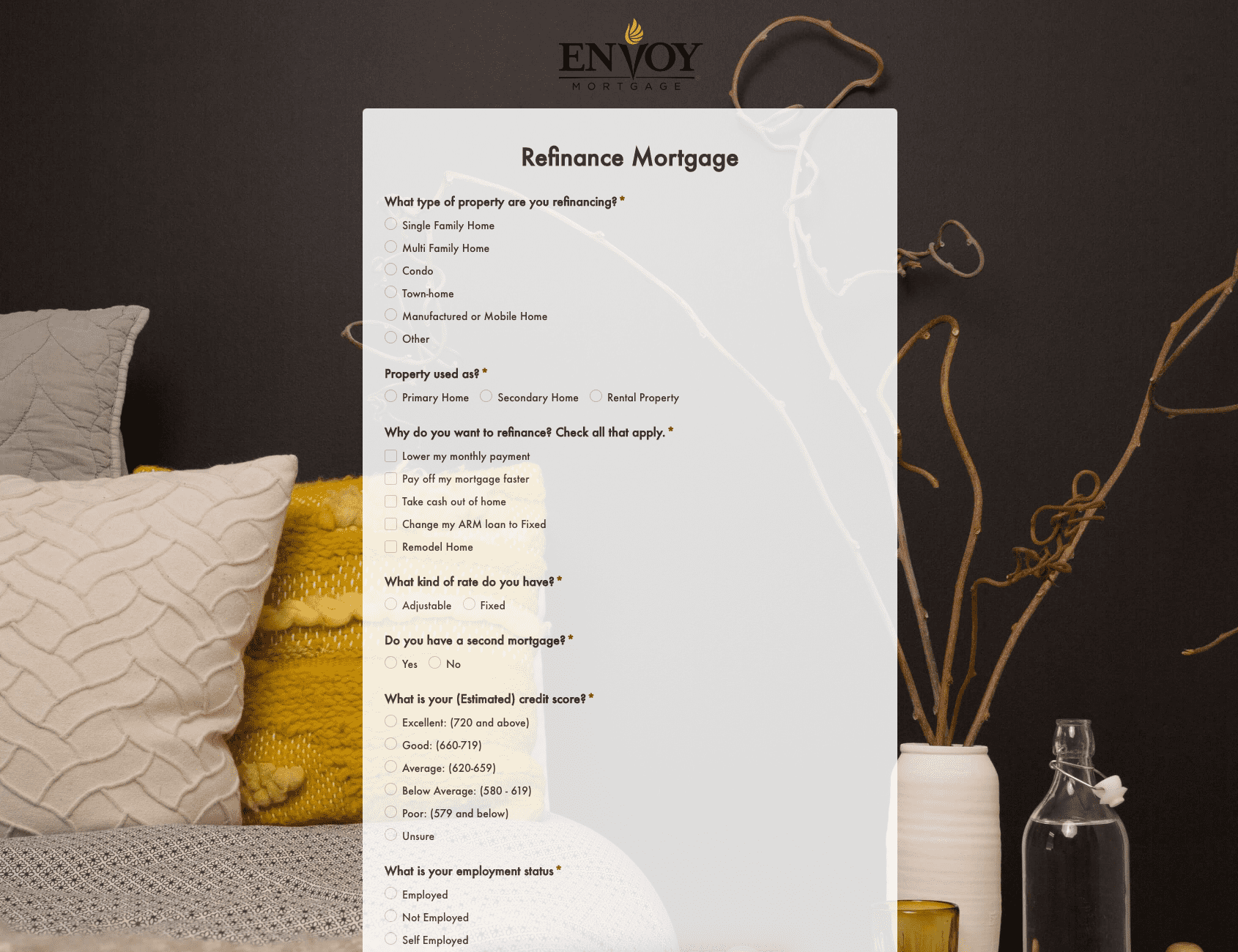 Refinance Mortgage Form
Refinance Mortgage Form
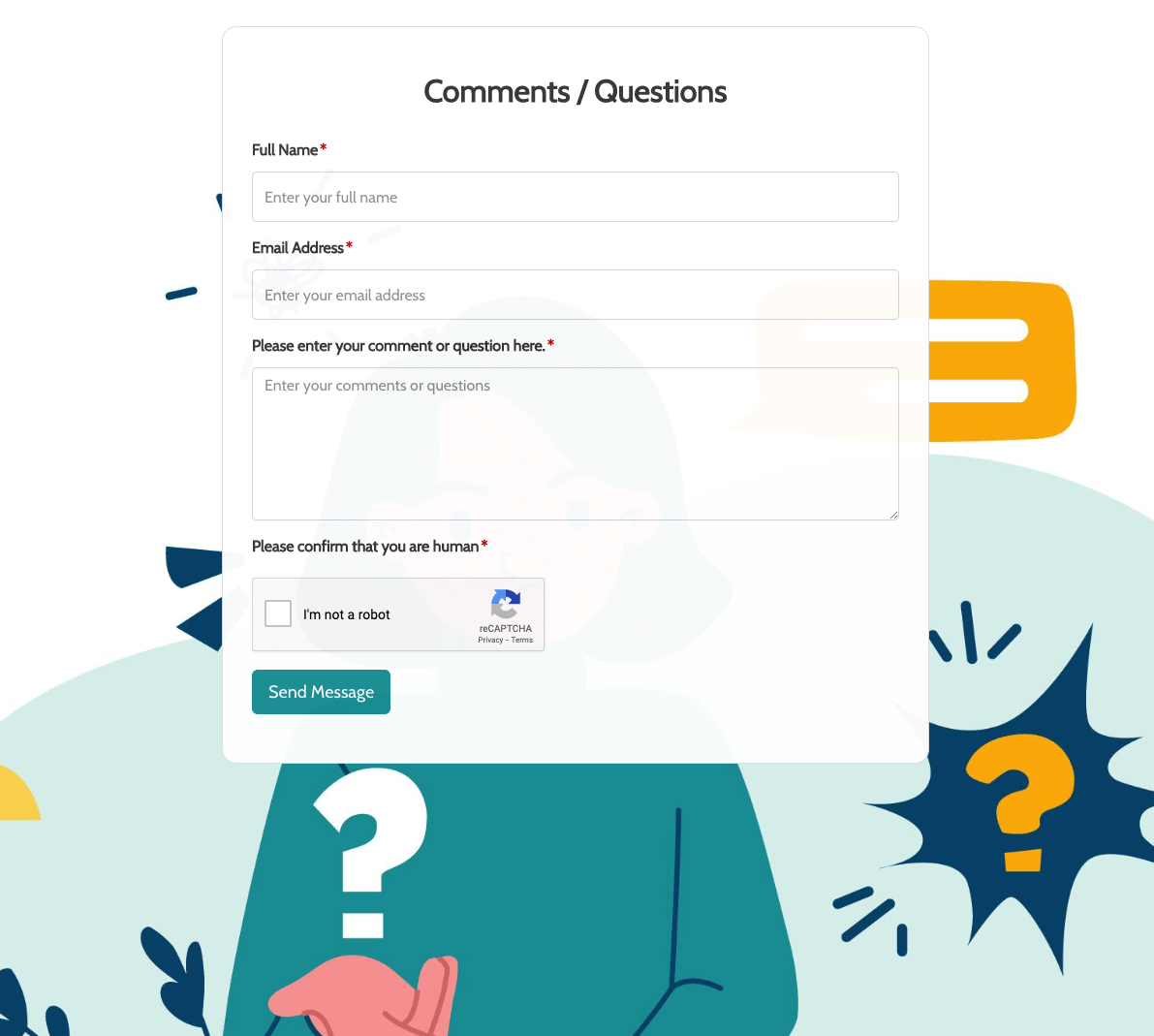 Remarks / Questions Form
Remarks / Questions Form
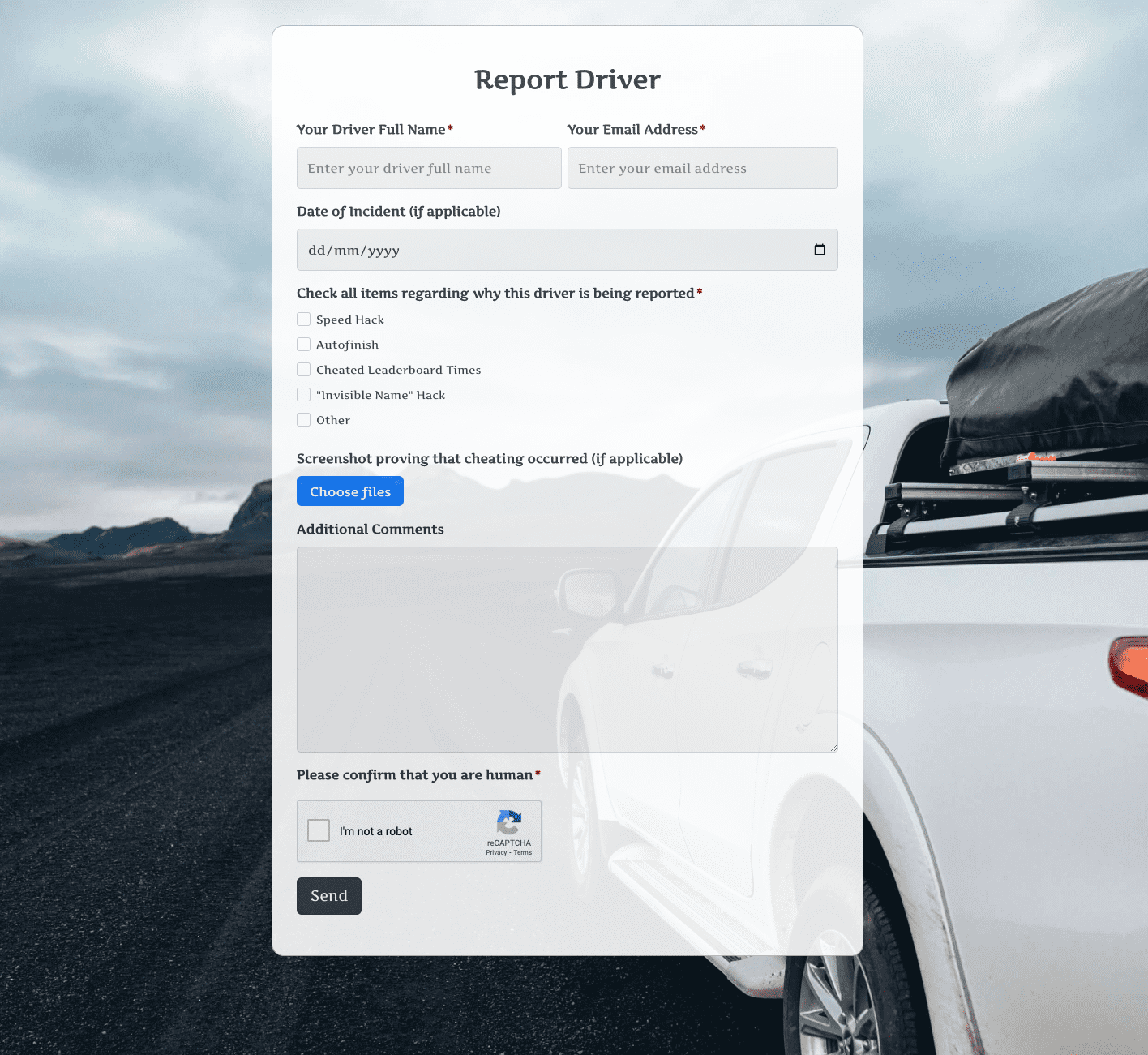 Report Driver Form
Report Driver Form
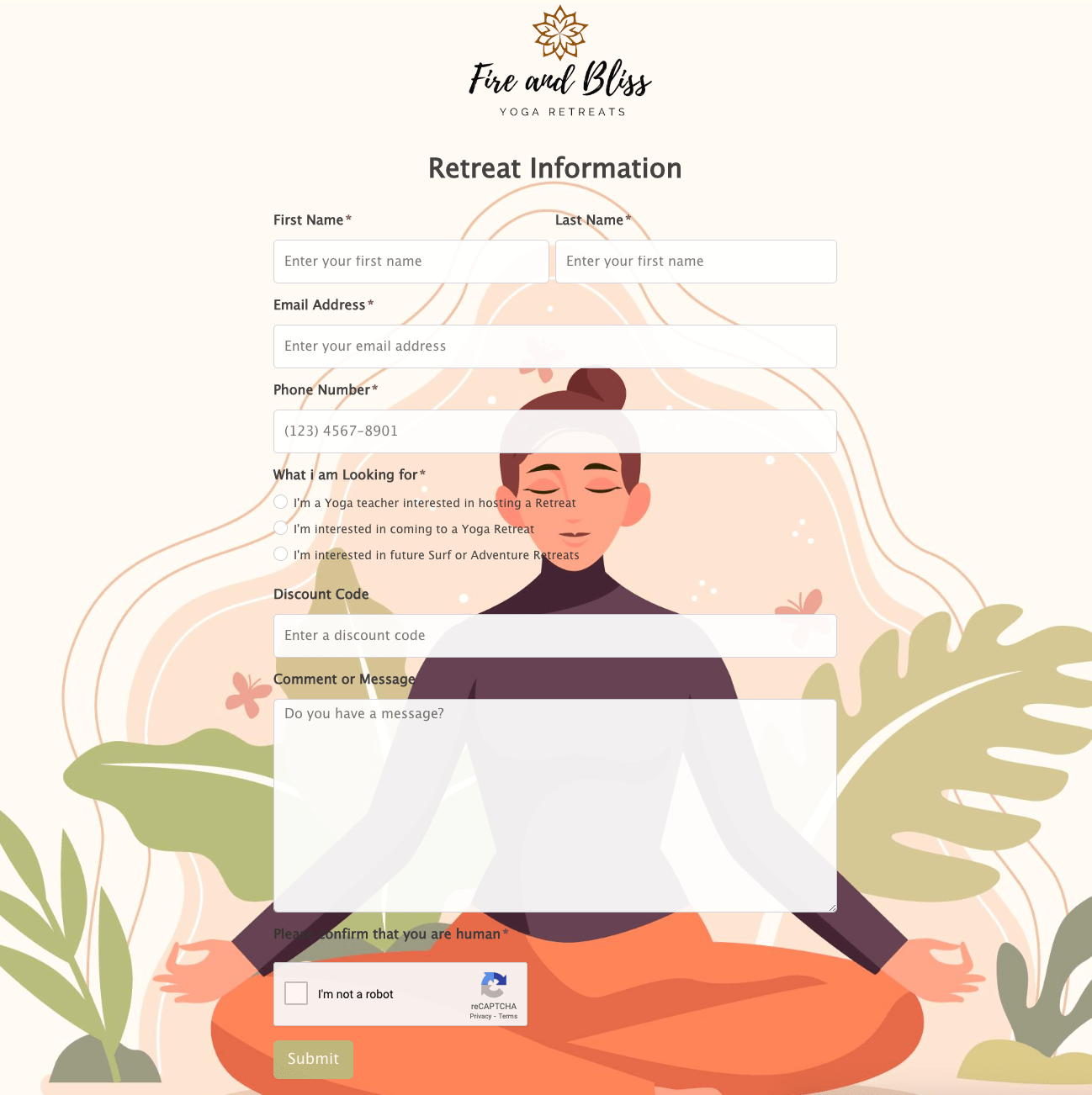 Retreat Information Form
Retreat Information Form
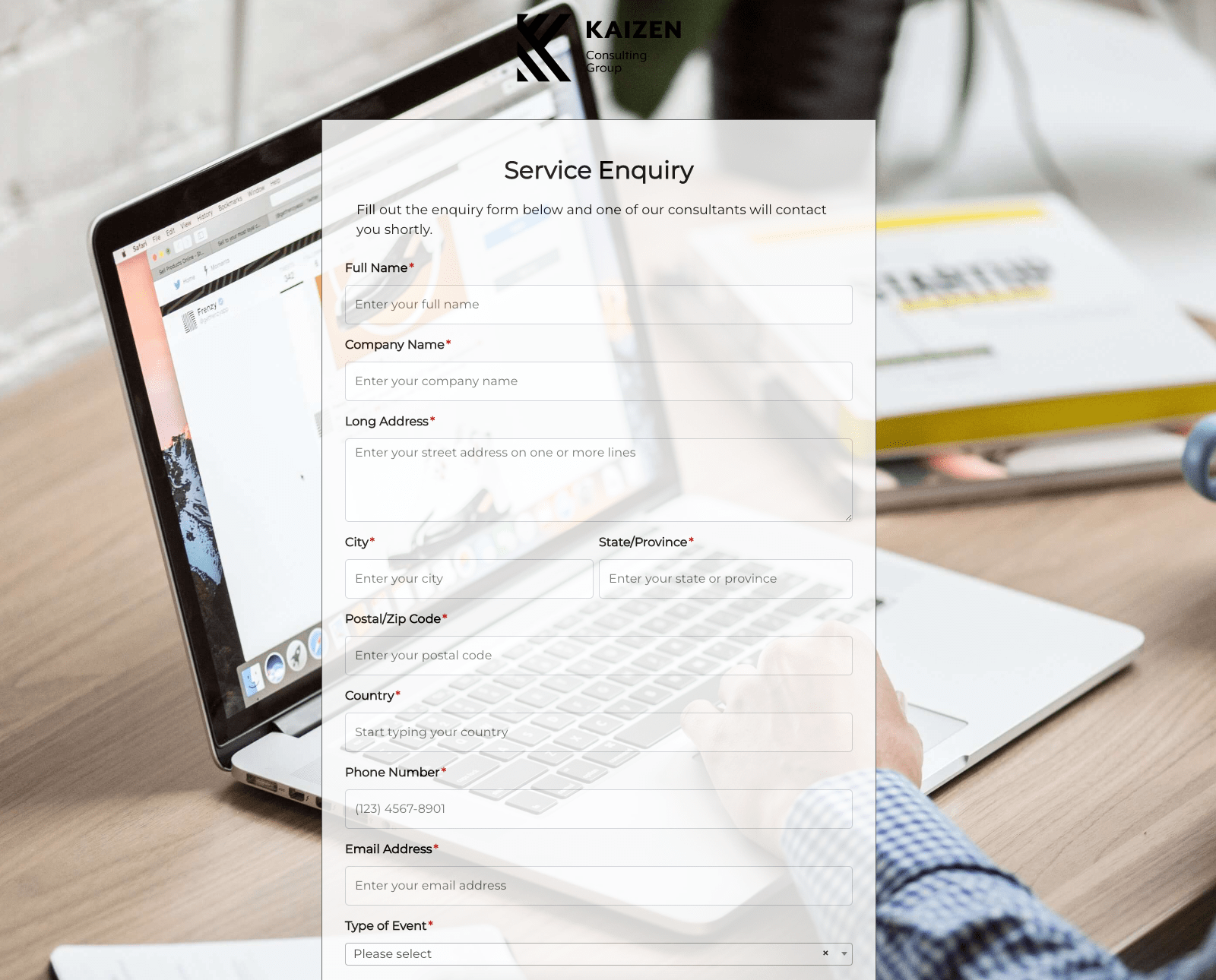 Service Enquiry Form
Service Enquiry Form
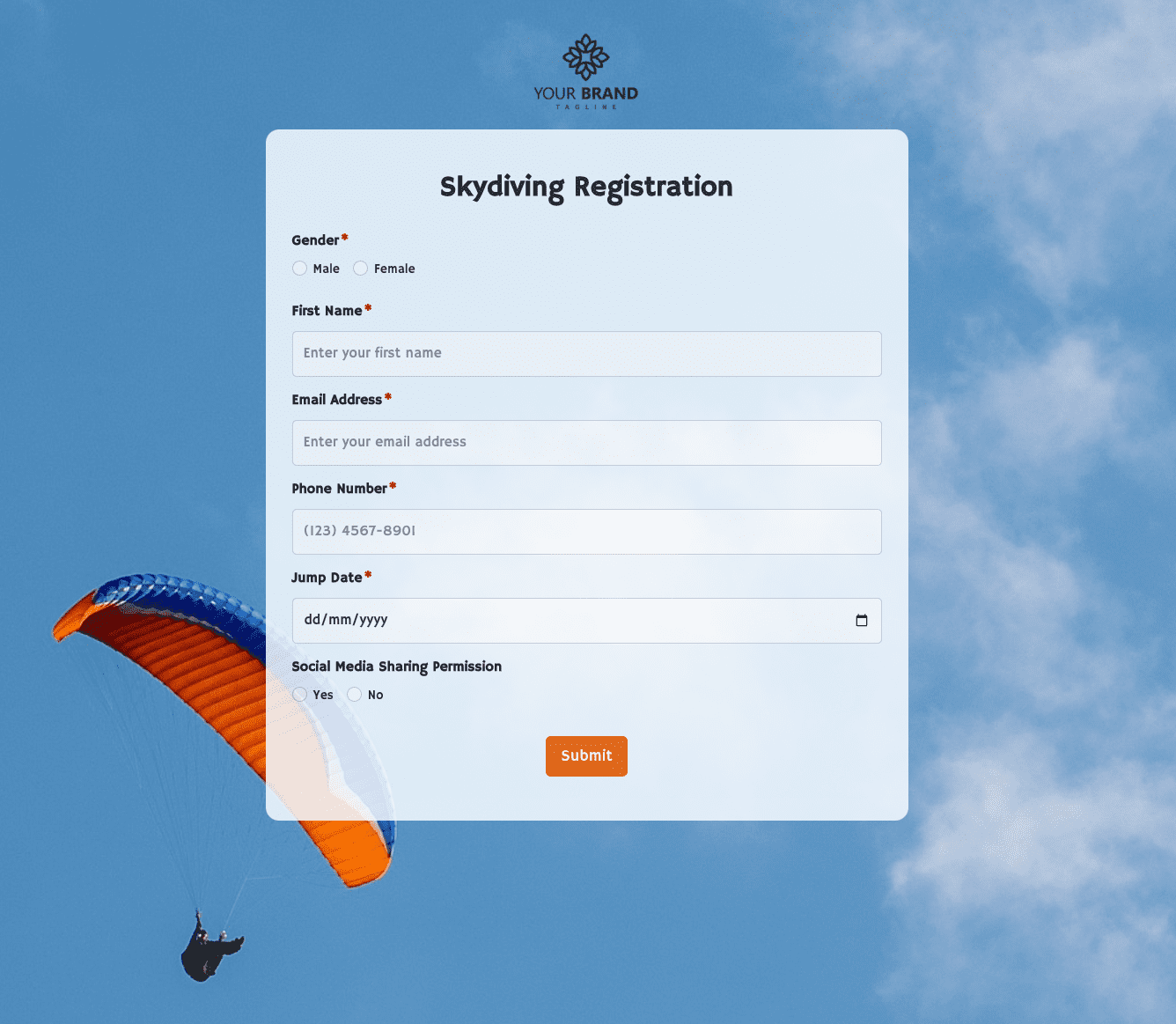 Skydiving Registration Form
Skydiving Registration Form
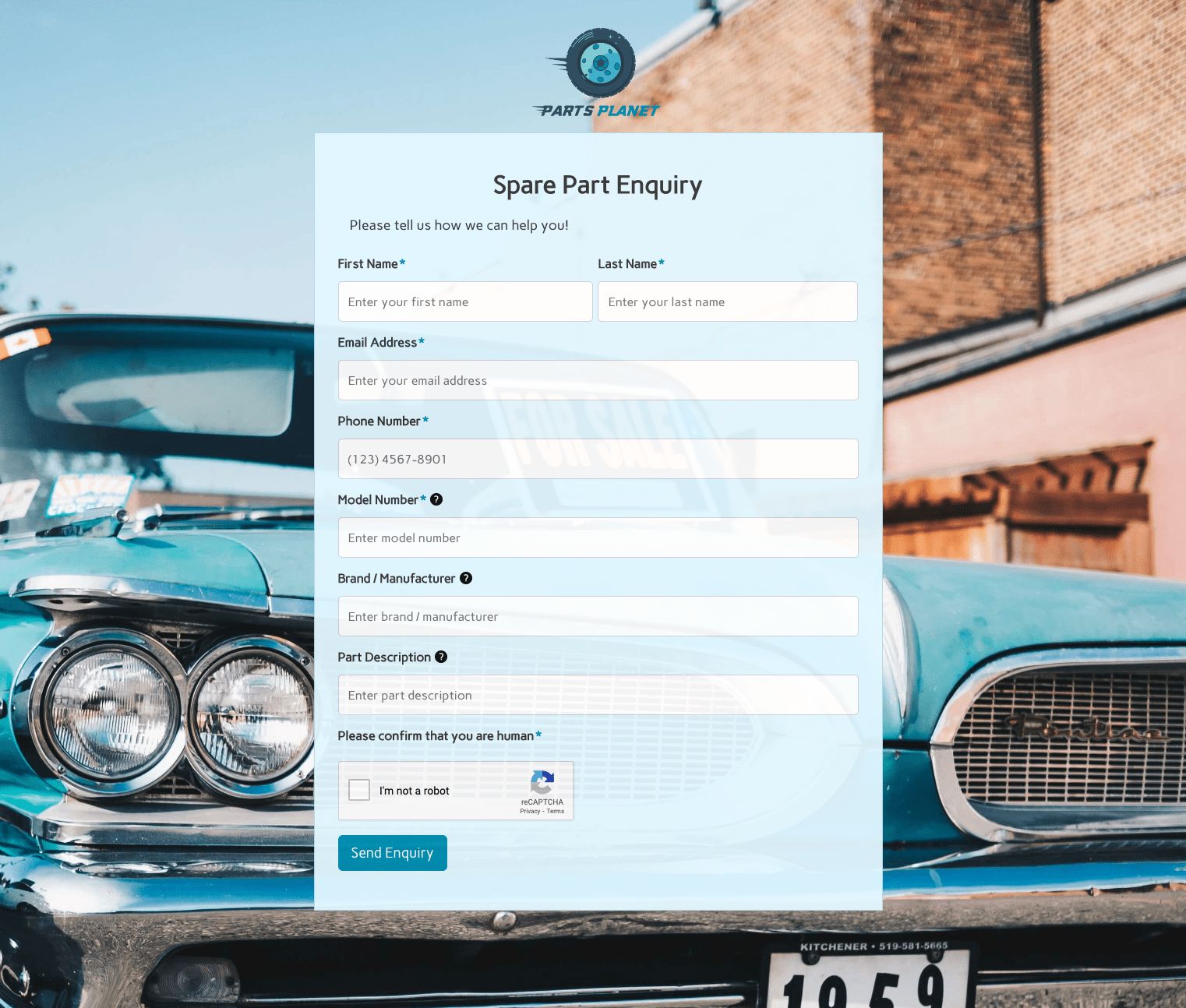 Spare Part Enquiry Form
Spare Part Enquiry Form
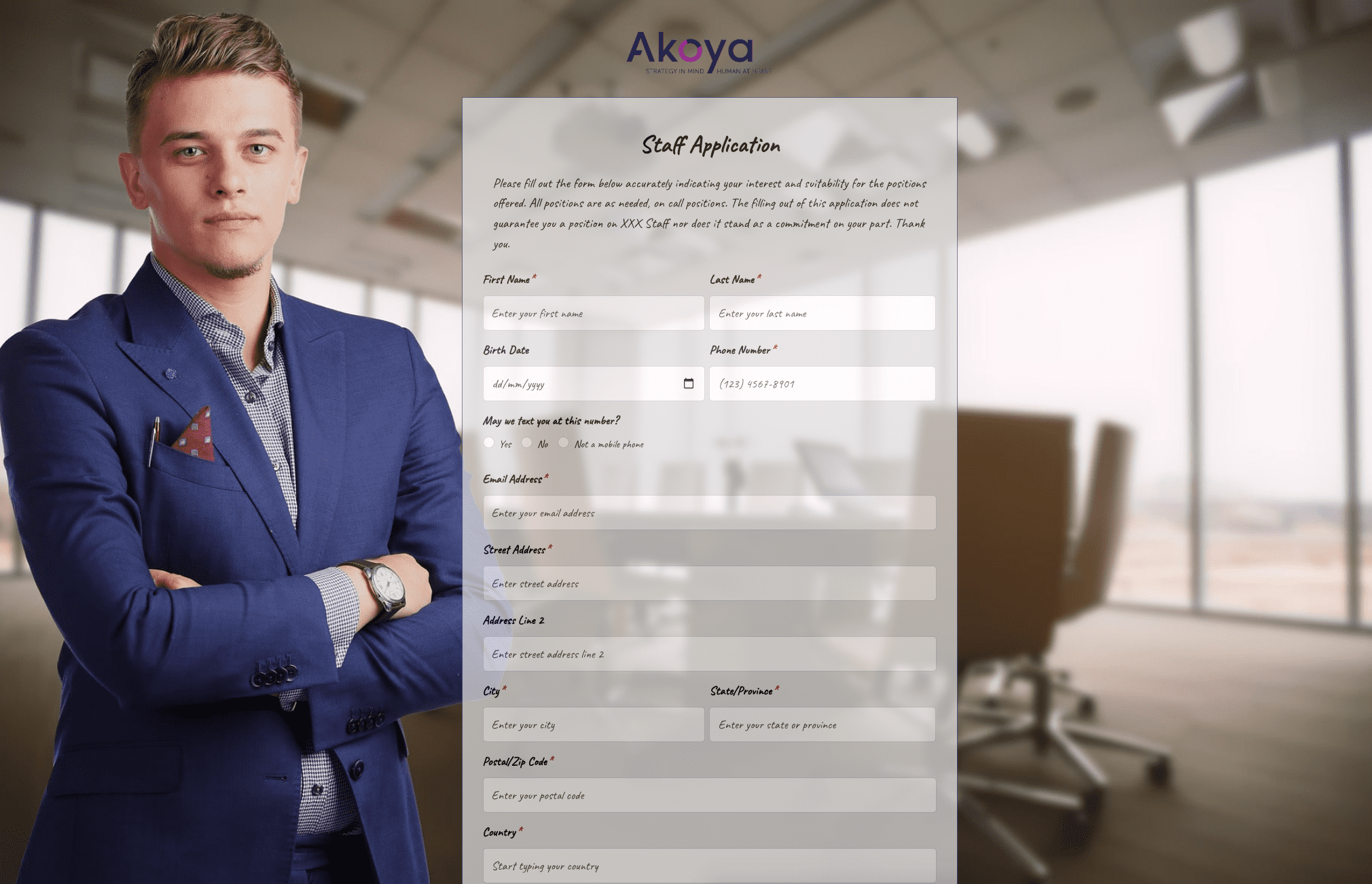 Staff Application Form
Staff Application Form
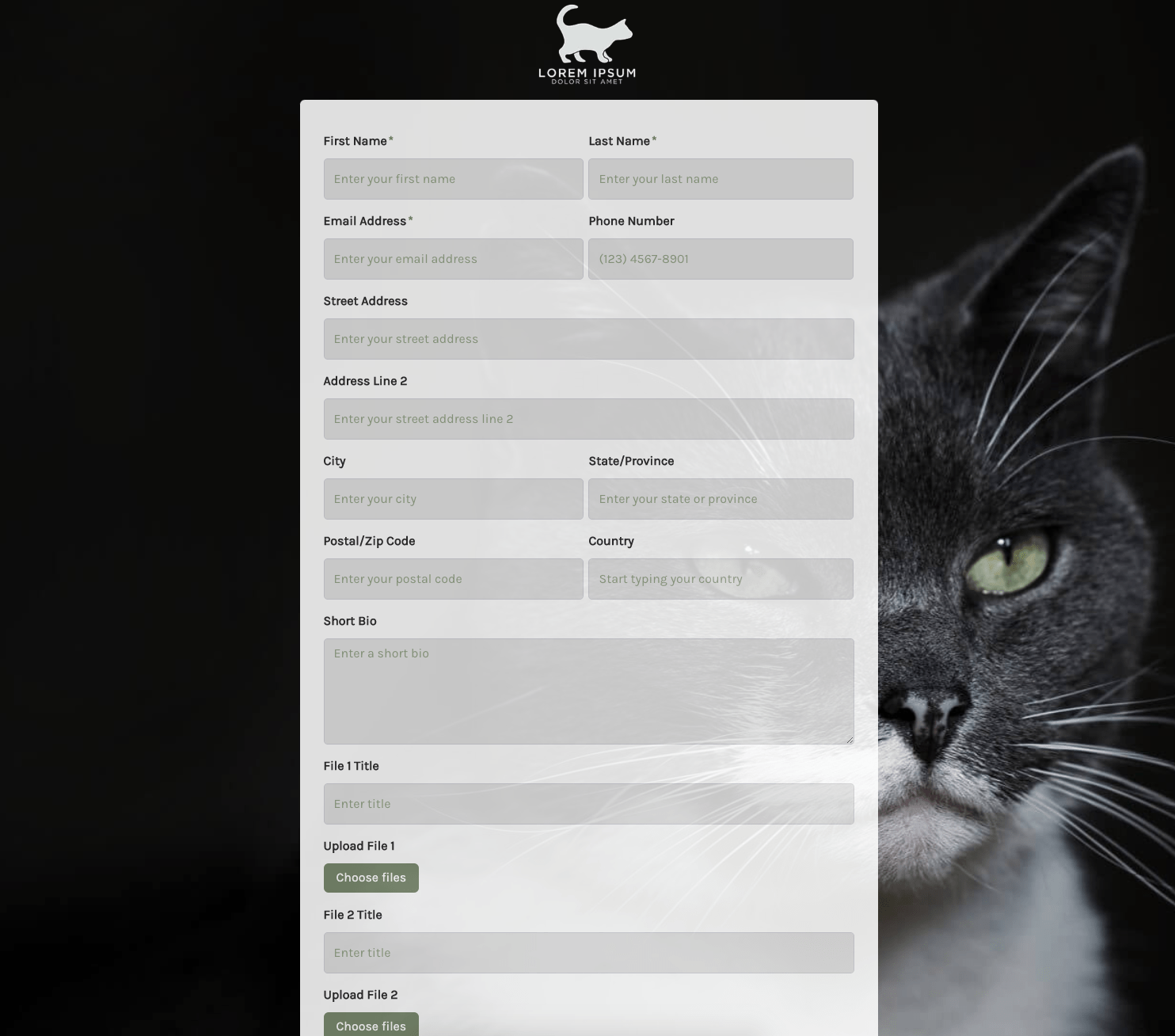 Submission Form
Submission Form
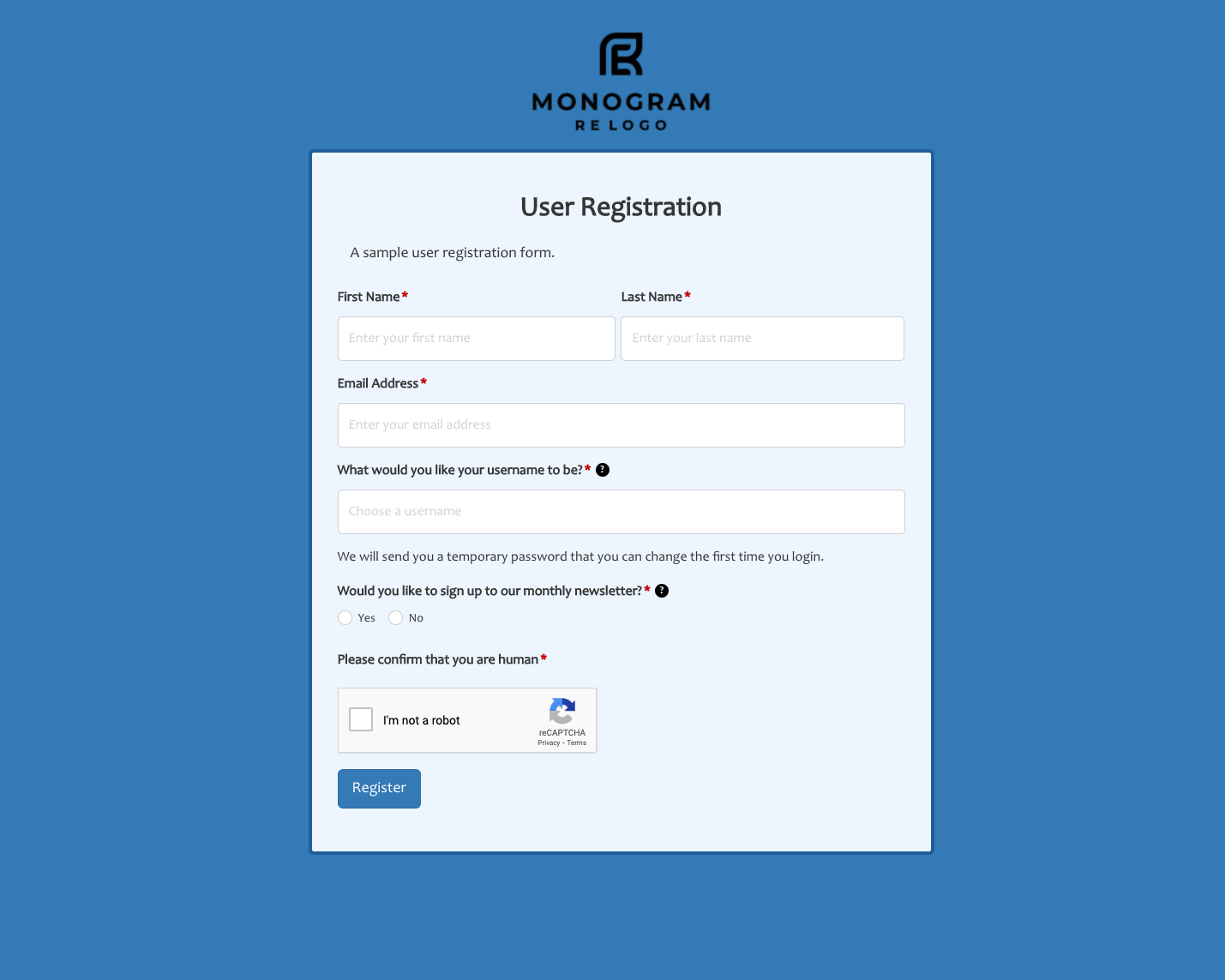 User Registration Form
User Registration Form
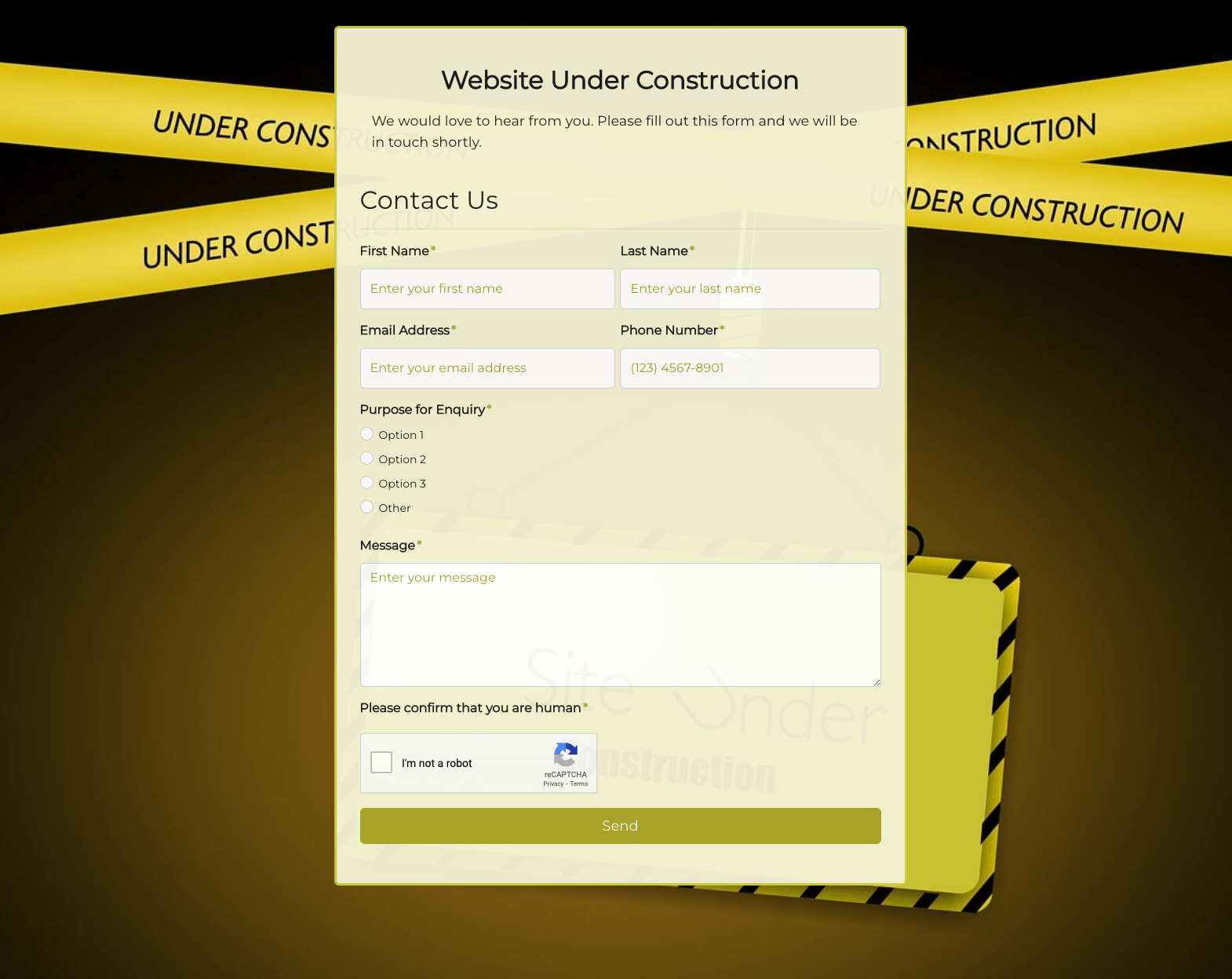 Website Under Construction Form
Website Under Construction Form
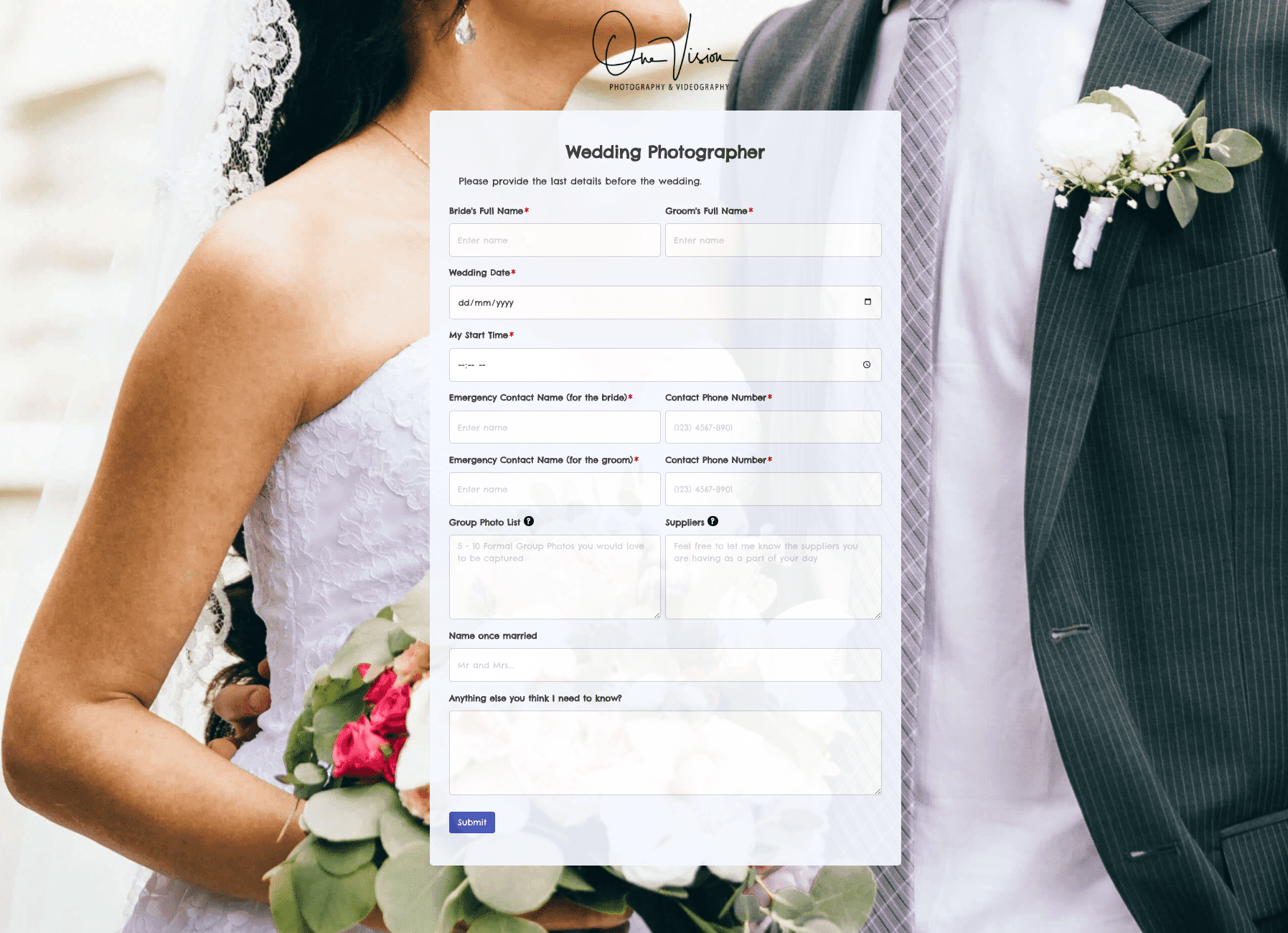 Wedding Photographer Form
Wedding Photographer Form
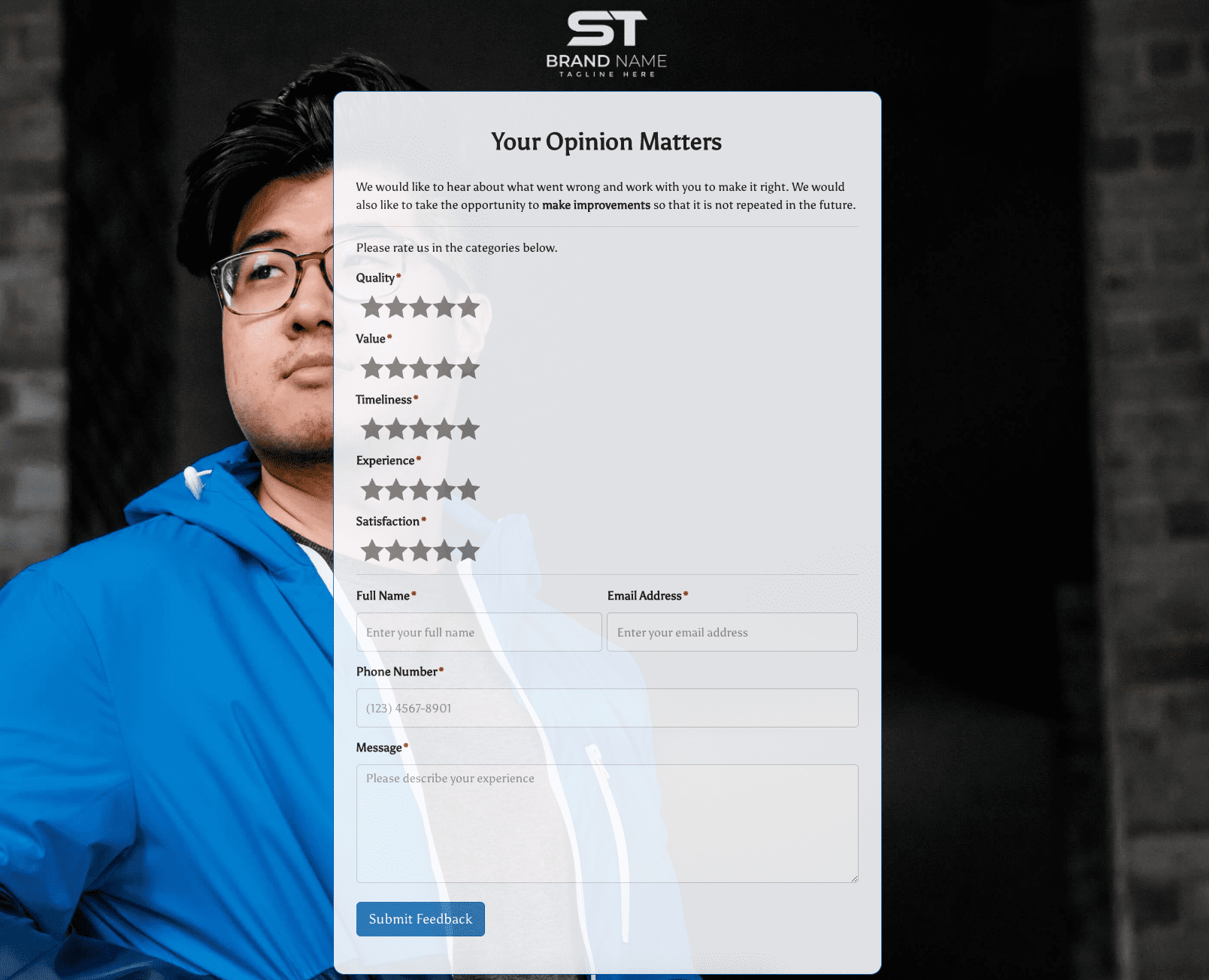 Your Opinion Matters Form
Your Opinion Matters Form